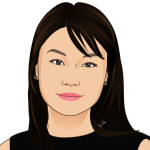We’ve looked at more than a dozen POS vendors before choosing Bindo as our Best POS System for Mobile iPad Use. We listened to small business owners and worked out, based on their criteria, what the best offerings across the POS eco-system were and we found Bindo to be a stand out candidate and perhaps the best value offering in the mobile iPad space.
Why Did We Choose Bindo?
We chose Bindo for a variety of factors and these include:
Reputation
Like many tech companies Bindo isn’t the oldest business on earth but it was founded in 2010 and that’s quite well-established for the POS software marketplace. They also received nearly $2 million in venture funding in 2014 which suggests that their future looks bright. The company is based in New York but also has offices in Hong Kong.
Value for Money

Bindo’s greatest strength is the flexibility of its pricing model. Most POS systems have an “all you can eat” pricing model which requires a monthly fee which incorporates all their features; which is great if you use all those features but not so much when you only want a smaller amount of functionality.
Bindo’s pricing plan starts at a reasonable $79 a month and you add functionality and features when you want them. You can use their processor for credit cards and the fees are fairly reasonable but you’re not constrained to do so and can choose any processor you like.
Ease of Use and Functionality
Business people don’t want to become software technicians and that means every system they select should be as easy to use as possible. We found Bindo to be both comprehensive and simple to get to grips with and there’s an impressive range of useful functionality there too:
- Credit card processing. You can use Bindo’s own payment gateway to take the majority of credit cards out there and it also supports mobile payments. It also comes with an EMV compliant reader free of charge so there’s no need to worry about upgrading your hardware for this facility.
- Customer management. Customer relationship management (CRM) is becoming the way forward for retailers to maximize the relationship they have with their clients. We like they Bindo can generate a profile from a credit card swipe and then enroll them into a customer loyalty program. It also allows for reporting on a per customer or groups of customer basis and provides an overview of salespeople’s performance.
- E-commerce. Bindo’s offering also provides a free electronic store – which is pretty forward thinking compared to most other POS vendors. That means you can, with a quick configuration, start directing your customers online to make their purchases. You can provide delivery options or have customers pick up purchases from your premises.
- Inventory management. You add your stock keeping units (SKUs) to Bindo just by scanning the barcodes and their database will automatically populate any information that they hold on that product (and their database covers millions of products). You can also report on inventory easily, add sales/discounts, manage supplier ordering, etc. from within the POS system.
- Mobile POS. Otherwise known as mPOS; this lets you take Bindo onto the iPhone and allows POS functionality in the palm of your hand. It’s not quite the full version of the POS system but it does cover all the major functions that you might need when you’re on the move.
- Report management. You want to get as much useful data from a POS system as possible but you don’t want to spend your life writing reports either. There are a host of template reports that can be used out of the box and their reporting and analytics tools make it easy and simple to customize a report that they don’t have already.
- Staff management. You can have salespeople sign in and out of work on the POS and track their time keeping and overall time history. It’s got a built in photography capture facility which prevents clocking fraud. You can also track a staff member’s performance and see when they’re delivering the best results.
Customer Support

Customer support for POS is essential. It’s a business critical application and whenever there’s a problem; you need help in that moment and not in a software company’s hours of business – fortunately Bindo offers 24/7 telephone and e-mail support along with a live chat facility online.
We found their support team to be both helpful and knowledgeable and they weren’t pushy in trying to sell products or close our business.
The online help is a bit more limited when compared to other vendors and while their FAQs are fairly comprehensive it could use a bit of a community feel and perhaps some e-learning to bolster the offering.
Drawbacks of Using Bindo
Bindo is designed for retail units. That means it’s not going to be your best choice for cafes or restaurants. They’re simply not geared up to deliver a great experience in the food service sector; which is fine – there are plenty of specialist and generalist offerings in that area which you can choose from instead.
However, we think the biggest issue with Bindo is that lack of online help material. Sure, there are ton of people who will be happy with great e-mail support or telephone support but there are others who like to be a bit more in control of their systems. Those people are going to find that the lack of strong documentation, e-learning and community support are a definite drawback.
Other businesses will lament the lack of face-to-face coaching and training services which are very much a nice to have when you’re implementing a new system. It’s not just the business owner who needs to get to grips with what Bindo has to offer; it’s also the retail team. While Bindo is simple to use and we wouldn’t need much support to run it in a retail environment; there are going to be teams that need a little more support and it may significantly increase your implementation costs if you have to pay to have this developed as a bespoke offering.