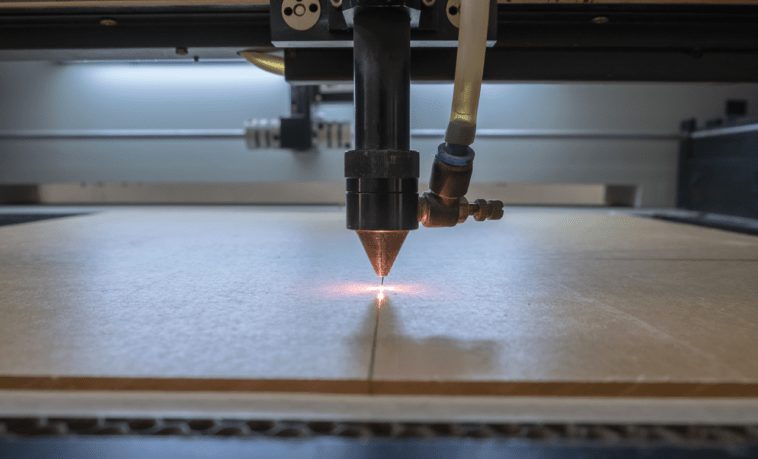If you’re in the business of creating things, buying a laser cutter machine could drastically expand your opportunities and productivity. Etching, engraving, cutting out parts from a variety of materials with high precision, creating personalized products, and much more are all options with the best laser cutting machines on the market. Read on for our guide to finding the best laser cutter for your small business needs.
BP’s Picks for Best Laser Cutter for Small Businesses
- Best Overall: Glowforge Plus 3D Laser Printer
- Best Value: Orion Motor Tech 40W CO2 Laser Engraver Cutter
- Best Cutter Without the Laser: BobsCNC Evolution 3 CNC Router Engraver Kit
- Best Safety Features: Dremel Digilab LC40
- Best for Metal Engraving: Epilog Fusion Pro
How to Pick the Best Laser Cutter for Your Business
Different small business owners require different things in a laser machine. You might need a laser cutter that’s small enough to fit on your desktop and affordable enough to make your money back within a few months. Or you might need an industrial-strength monster of a machine that will cut through even the thickest and sturdiest materials.
Even though small businesses have different needs, all small business owners should weigh factors like the following when shopping for the best laser cutting machine:
- Laser power (CO2 vs. fiber, wattage, engraving speed)
- Material capabilities
- Size of the work area
- Versatility
- Safety features
- Cost
Best Overall: Glowforge Plus 3D Laser Printer

If we had to pick just one machine as the very best laser cutter for small business, it’s got to be the Glowforge Plus 3D Laser Printer. This CO2 laser cutter and engraving machine impressed us with its ease of use and versatility.
The unit looks like an elegant desktop printer, able to do its job without getting in the way. The machine is equally aesthetically pleasing whether you’re using it in a home office or studio or at an off-site commercial business property.
At its $3,995 price point, the Glowforge Plus is a moderately priced model that really wows, especially for the small business that prioritizes variety of applications over volume of use.
The Technical Specs
The Glowforge Plus model operates a 40-watt laser tube as tiny as a single human hair, capable of cutting more than 1,300 lines per inch.
The machine itself is a perfect desktop size, at just over 3 feet long and a little under 2 feet wide, but it gives you plenty of room to work. The bed fits materials as large as 12 inches by 20.4 inches and can print an area up to 11 inches by 19.5 inches. Print on materials up to 2 inches thick by taking out the removable tray.
For safety, you need to vent the Glowforge machine. The included dryer connect allows you to operate the machine anywhere within 8 feet of a window for venting. You can also invest in the optional air filter that allows you to use the machine without worrying about venting it, but this add-on will run you almost $1,000 more.
Glowforge Is Easy to Use
A busy small business owner can’t afford to waste time trying to make sense of confusing manuals, convoluted configuration settings, and obscure design software applications. Glowforge advertises a setup time of just 30 minutes from the time you open the box to the completion of your first print.
We love that you can start creating with Glowforge even without computer-aided design (CAD) experience. Just draw or write a design you want to cut or engrave, pop it in the machine, and press the button to start “printing” your laser-cut or engraved design.
You can turn a drawing, sketch, doodle, photograph, or handwritten note into a one-of-a-kind work of art by cutting or etching wood, glass, acrylic, leather, fabric, paper, marble, and other materials.
The onboard cameras scan your design and provide a live preview. The machine automatically detects the type of material you insert for printing—with hundreds of possible options—and adjusts the print settings for you. Included autofocus technology helps ensure precise cuts.
All in all, it’s this ease of use—combined with the high-precision laser that achieves beautiful, professional-quality results—that led us to rank Glowforge the #1 best laser cutter on the market for small businesses.
What Could Be Better?
No one laser cutter is perfect for every small business, and that includes the impressive Glowforge Plus.
First of all, small businesses that plan to put their laser cutter to heavy use would benefit from upgrading to the Glowforge Pro model.
The Pro comes with enhanced cooling to better accommodate the demands of all-day use and is capable of making larger prints—even the components for full-sized furniture—using a professional-grade passthrough slot. You also get increased power (45 watts) and 120% cut speed compared to the Plus, but you’ll pay a couple thousand dollars more for the machine.
Like most cutters that use CO2 lasers, the Glowforge can’t cut metal, although it has some etching capacity for certain metals, like anodized aluminum.
Glowforge can work with any type of laser-compatible materials, but there’s an incentive to buy those sold by the Glowforge company. If you choose not to use the Proofgrade materials designed and sold specifically for the Glowforge, then you will have to adjust the settings manually, which some users find tricky.
Lastly, if you have a problem with your Glowforge, you may find the company’s customer service frustrating. There’s no phone service support, only the option to send a request by email through the help center.
Best Value: Orion Motor Tech 40W CO2 Laser Engraver Cutter

If you’re working on a budget of under $1,000 or taking your first foray into laser cutting, you’ll get more bang for your limited buck with the Orion Motor Tech 40W CO2 Laser Engraver Cutter than you will from any other laser engraving machine.
The Technical Specs
With a 40-watt laser, this machine has as much laser power as the Glowforge—and many other high-quality laser cutting machines—at a tiny fraction of the cost. Use it to make your mark on a variety of materials, including:
- Leather
- Wood
- Acrylic
- Bamboo
- Plastic
- Rubber
- Tile
- Ceramic
- Glass
- Melamine
- Fiberglass
- Marble
- Paper
- Fabrics
- Cork
The machine was designed for non-metal materials but can be used to work on anodized aluminum.
Who wants to engrave, cut out, and create only flat objects? We like the versatility of the Orion Motor Tech engraving machine. The dual engraving platform lets you fit materials of a variety of shapes and sizes in the laser cutter’s 12-inch by 8-inch engraving area.
The included stability clamp allows for CO2 laser engraving of irregularly shaped objects and non-flat surfaces—think cups, trophies, and more—without having to rig the machine like a game of Mouse Trap. There’s also a leveling board to help keep materials in position and laser cuts precise.
Although it comes with its own design software—Shenzhouyike Software—the laser machine is also compatible with widely used software like CorelLaser, CorelDraw, Inkscape, and K40 Whisperer (not included with the product). You can also use it to create from a variety of other file types, including JPG, JPEG, and BMP.
At 31.5 inches by 19.69 inches, the Orion Motor Tech laser cutter is small enough to fit conveniently on your desktop but can also be put on wheels (included) for easy portability.
Solid Laser-Cutting Performance for a Fraction of the Price
Most laser cutters cost thousands of dollars, but the Orion Motor Tech 40W CO2 Laser Engraver Cutter is listed at just under $500 on Amazon. It’s a pretty powerful machine for the cost, with its 40-watt laser and an integrated cooling fan to keep the engraving and cutting machine from overheating.
Features like an upgraded LCD digital control panel and red dot guidance to help you adjust the placement of your materials make this machine an even better bargain.
There’s certainly a reason people are willing to pay thousands of dollars for the best laser cutters. If you’re looking for a long-lasting, heavy-duty laser cutting machine that’s full of the most high-tech features, you will likely have to spend a bit more. You’re missing some advanced features here that you would find on more expensive laser engraving machines, including higher-priced models from Orion.
That said, we think there’s a lot to love about this entry-level Orion model, and the small price tag makes it ideal for a small business just starting out or beginning to grow in new directions. If you’ve been contemplating dipping your toe into the profitable waters of laser engraving and cutting, this affordable option is perfect for getting started.
What Could Be Better?
Although the built-in air ventilation system sounds like a great idea, some users report problems with it. This issue can be easily solved by connecting a remote blower or exhaust fan, but some users find it frustrating.
The inclusion of a water pump to help keep the machine cool can make it slightly less user-friendly than other options that don’t require you to worry about cleaning and replacing the water. Make sure you follow all instructions for keeping the cooling system clean, including using only the quality of water required.
Many users aren’t impressed with the included Shenzhouyike Software and prefer other programs—even free, open-source options—over this platform. Certain popular design software applications, like LightBurn, don’t work with this laser cutter.
Best Value Runner-Up
If you’re looking for a laser cutter that’s a little more high-end than this entry-level Orion but still keeps the price tag within budget, consider checking out the TEN-HIGH CO2 Engrave Machine.
This entry-level offering from TEN-HIGH has a larger work area, at around 15.7 inches by 11.8 inches. It also boasts features like a water-cooling pump and safety water valve and an integrated exhaust fan.
Although the lowest TEN-HIGH model is affordable compared to mid-priced laser engraving machines like Glowforge and high-end models like Epilog, you’ll pay more than three times as much for it as you would for the Orion Motor Tech 40W model.
Best Cutter Without the Laser: BobsCNC Evolution 3 CNC Router Engraver Kit
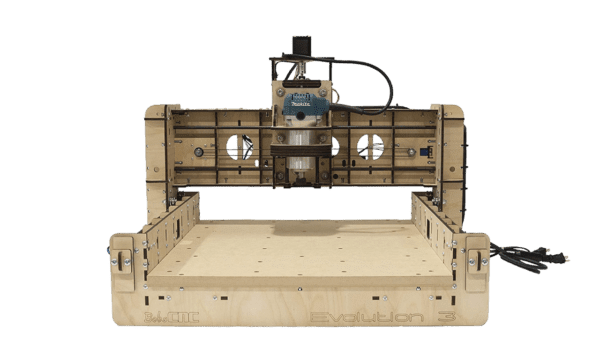
Laser technology is cool, no doubt, but it has some downsides. If you want to accomplish everything you can do with a laser cutter without the actual laser beam component, consider a CNC cutter instead. Our favorite is the BobsCNC Evolution 3 CNC Router Engraver Kit.
The Technical Specs
The 600-watt BobCNC Evolution 3 Router brings a lot to the table at its price point under $1,000.
With its dimensions of 27 inches by 32 inches by 21 inches, the BobsCNC Evolution 3 is a reasonable desktop size. The machine gives you plenty of working area, with a spillboard bed size of 18 inches by 16 inches. It can also accommodate materials of greater depth than you find in a laser printer like Glowforge, with a maximum depth of 3.3 inches.
The BobsCNC Evolution 3 kit includes all components of the router machine itself—the frame, the router, the rail system, the belts, the switches, and more—with assembly required. The kit also includes a couple of introductory bits used for cutting and engraving.
Making Laser-Like Cuts, No Laser Required
A CNC router works differently than a laser cutting machine. Instead of burning through the material with a concentrated beam of heat, CNC routers use friction to cut into (or through) material like wood. The way it works is like a very precise drill that can be controlled via computer software and can cut material both side-to-side and in-and-out.
The Benefits of CNC Cutting Over Laser Cutting
Why would you want to avoid the actual laser part of a laser cutter? There are practical benefits of choosing a CNC router for certain types of cutting projects. Perhaps the biggest advantage is the ability to control the depth of the cut to create designs in three dimensions, rather than just two. Laser cutters can typically only cut to one depth or cut all the way through the material, but a CNC cutter allows for a more nuanced design.
You also avoid the discoloration that is created by a laser cutter—an effect that isn’t necessarily bad but may not be desirable for certain projects.
There’s also a safety aspect. When working with any kind of laser product that isn’t fully enclosed, you run the risk of burning your skin or eyes and you need to take precautions, including wearing eye protection rated for wavelength and color of the laser.
That’s generally not something you have to worry about with an enclosed laser cutting machine like the Glowforge, Orion Motor Tech, Dremel Digilab, or Epilog Fusion, but it can be a concern for some people.
Finally, CNC routers are generally cheaper than laser cutters. While a typical laser cutter will run in the thousands of dollars range, you can buy the BobsCNC Evolution 3 CNC Router for under $900.
What Could Be Better?
CNC routers like the BobsCNC Evolution 3 CNC Router aren’t intended to be used with as wide a variety of materials as true laser cutters are. They work particularly well on wood, so if you’re primarily planning to craft one-of-a-kind wood products in your business, an option like this is a great choice. You can also use it to cut through limited other materials, like plastics.
However, if you want to be able to cut and engrave fabrics, most metals, thick stone, and more, you may not get what you want from a CNC router.
Beyond considering what you need from your machine, the BobsCNC E3 CNC Router isn’t quite as user-friendly. Compared to enclosed laser cutting devices like the Glowforge, Orion Motor Tech, Dremel, and Epilog, the structure of the CNC router is open. It’s also made from wood, rather than sealed-together electronic components.
The combination of these factors leads to less precise assembly of the machine parts, which users find can, in turn, reduce the accuracy of engraving, cutting, etching, and more.
Users report spending several hours—and sometimes more—assembling the router, plus time manually adjusting the pieces to improve precision. Some users also complained that the kit doesn’t come with any software, although it does recommend software that you can download.
Users who chose to download the recommended free software weren’t always impressed with its performance, sometimes finding that the software was too complicated to use effectively.
For small business owners, it doesn’t make sense to waste time and money messing around with a machine that doesn’t meet your needs. If you’re new to woodcutting or you need to make high-precision cuts only a laser beam can achieve, this CNC router isn’t right for you.
If you have some experience understanding how machines like this work and you need a moderate amount of precision cutting wood and similar material, opting for a CNC router like BobsCNC E3 over a laser power engraver can save you money by compromising on the features you don’t need anyway.
Best Safety Features: Dremel Digilab LC40

If safety is a concern—and not just about the possible effects of a laser on your eyes and skin—then the best laser for your needs may well be the Dremel Digilab LC40.
Dremel’s LC40 laser cutter is a powerful machine that produces results up there with the best laser cutters on the market, but what really blew us away is the system of safety features that’s sure to calm even the most nervous newcomer to laser marking.
The Technical Specs
The Dremel Digilab LC40 features a 40W sealed CO2 laser tube that’s 6.5 mm in diameter. The powerful laser cuts, engraves, and scores materials like wood, paper, plastic, rubber, vinyl, leather, and glass.
The desktop laser engraving machine makes the most of its 32-inch by 20-inch by 8.25-inch dimensions with a 20-inch by 12-inch cutting area and an 18.4-inch by 12-inch engraving area.
Listed on Amazon for $6,799, the Dremel Digilab LC40 is a powerful machine. To support its heavy-duty use, the Dremel Digilab LC40 laser cutter comes complete with the Hex Box, the company’s proprietary water-cooling technology. You can also upgrade to a package that includes a booster fan or a BOFA filtration system.
The Most Safety Features on the Market
Not to alarm you, but there are things that could go wrong when using a laser cutting machine. Overheating can lead to fires. Chemical emissions produced by burning materials can be hazardous. A malfunctioning filtration hose or an unexpected power surge could pose a risk of electric shock.
But not with a Dremel. The Dremel Digilab CO2 laser cutter comes with a complete assortment of safety technologies that’s sure to soothe the worries of even the most anxiety-prone users.
This laser engraver employs five sensors, which provide real-time diagnostic updates on the performance of the machine’s cooling system, ventilation system, air-assist system, and proper lid closure. These sensors represent Dremel’s commitment to safety, which led to the company receiving recognition as “the first UL Safety approved Print Library.”
Besides making cutting-edge technologies standard in their machines, Dremel puts its laser cutters through extensive safety testing. The company shocks its LC40 laser cutter with 20,000 volts of electricity, lights it on fire, crushes it under 1,728 pounds of pressure, drops a steel ball on top of its lid, and more, just to test the machine’s durability and safe usage.
All in all, the company boasts that 20,000 hours have gone into testing to make the Dremel laser engraving machine the best it can be.
What Could Be Better?
The Dremel’s greatest downfall is its price point, which can put it out of reach for many small business owners. The most affordable configuration, with the Hex Box only, is listed at $6,499 on the manufacturer’s website, and models with more advanced filtration configurations can cost up to $8,499.
For a small business owner on a budget, the question is whether the peace of mind that comes from these added safety features is worth spending more than one and a half times what you would pay for the Glowforge Plus.
Best for Metal Engraving: Epilog Fusion Pro

You may have noticed that many laser cutters aren’t intended for use on metal. Some models are meant only for non-metal cutting and engraving. Others, like Glowforge, have limited uses for working with limited types of metals.
That’s because many of the top-performing laser cutters out there use CO2 lasers, which aren’t strong enough to cut through most metals. If you aim to do a lot of metal cutting and engraving in your business, you would be better off springing for a more expensive fiber laser cutter instead of a CO2 one.
We recommend the Epilog Fusion Pro, which combines the technology of a fiber laser and a CO2 laser into one powerful, high-end engraving machine capable of cutting dozens of metals along with a variety of non-metal materials.
The Technical Specs
As the name suggests, the Epilog Fusion Pro fuses together both CO2 and fiber laser technologies. Capable of operating at 50, 60, 80, or 120 watts of CO2 laser power or 30 or 50 watts of fiber laser power, this machine can cut through materials that are both sturdy—like metal and marble—and delicate, like fabric and paper.
The Epilog Fusion Pro features an industry-leading 165 IPS engraving speed, a built-in touch screen for easy control, an integrated air compressor, and much more.
Made for Cutting, Etching, and Engraving Stainless Steel, Silver, Gold, and More
What makes the Epilog Fusion Pro machine best for laser cutting and engraving metal is its enhanced capability to cut through an array of metal materials with its powerful fiber laser.
This industrial-grade laser cutting machine is well-suited for laser marking on the types of metal that other machines—even the others on our best laser cutter for small business list—can’t do.
Titanium, brass, precious metals, hardened metals, and more are all appropriate materials for this high-end laser cutting machine that allows small businesses the maximum flexibility and versatility to create one-of-a-kind merchandise.
What Could Be Better?
For the Epilog Fusion Pro, the biggest con by far is the price. Fiber laser cutters are much more expensive than CO2 laser cutters. Even the cheapest fiber laser cutters can run in the $20,000+ range, and you should expect to pay considerably more for Epilog’s pro-grade machines.
If the total cost is a little too steep for your business, consider leasing the machine instead of purchasing it outright. Epilog offers a $499/month lease-to-own option on its Epilog Fusion Pro 32 (60-watt) machine.
This heavy-duty, industrial-grade laser cutting machine is also far bigger than a desktop model, so it’s going to take up a lot more of your workspace. The Epilog Fusion Pro comes in a 32 size, with a 32-inch by 20-inch work area and a weight of 400 pounds, and a 48 size, with a 48-inch by 36-inch work area and a weight of 650 pounds.
The size of the bed is a great asset, but for small business owners who are short on space, housing this huge machine can be a drawback.
Conclusion
Small businesses can’t go wrong with any of these fine laser engraving machines, but as you can see, there are plenty of differences from one laser cutter to the next. What makes a laser cutting machine best for your business is how well it fits your needs.
To find the best laser cutter for your small business, ask yourself questions like:
- What type of materials do you expect to work with?
- What amount of laser power do you need?
- How much space do you have in your office or studio to dedicate to a laser cutter?
- How much money can you realistically afford to invest?
Some companies might try out etching and engraving with a budget laser cutter, while others may find it worthwhile to commit to a pricey but powerful machine right from the get-go. There’s no right or wrong answer when it comes to integrating a laser cutter into your small business—only the answer that makes the most sense for your unique business at this particular time in its operations.