
If you own a small business there are many tasks that must be done that involve digital marketing. Even if you do not have any marketing experience there are many tools and guides available to you online to help you effectively market your business.
These tools are grouped into four groups: social media marketing tools, email marketing tools, SEO tools, and productivity tools. Most of these tools have free trials, free features, or are completely free to use and can go a long way towards increasing your profits.
Social Media Marketing Tools
Buzzsumo
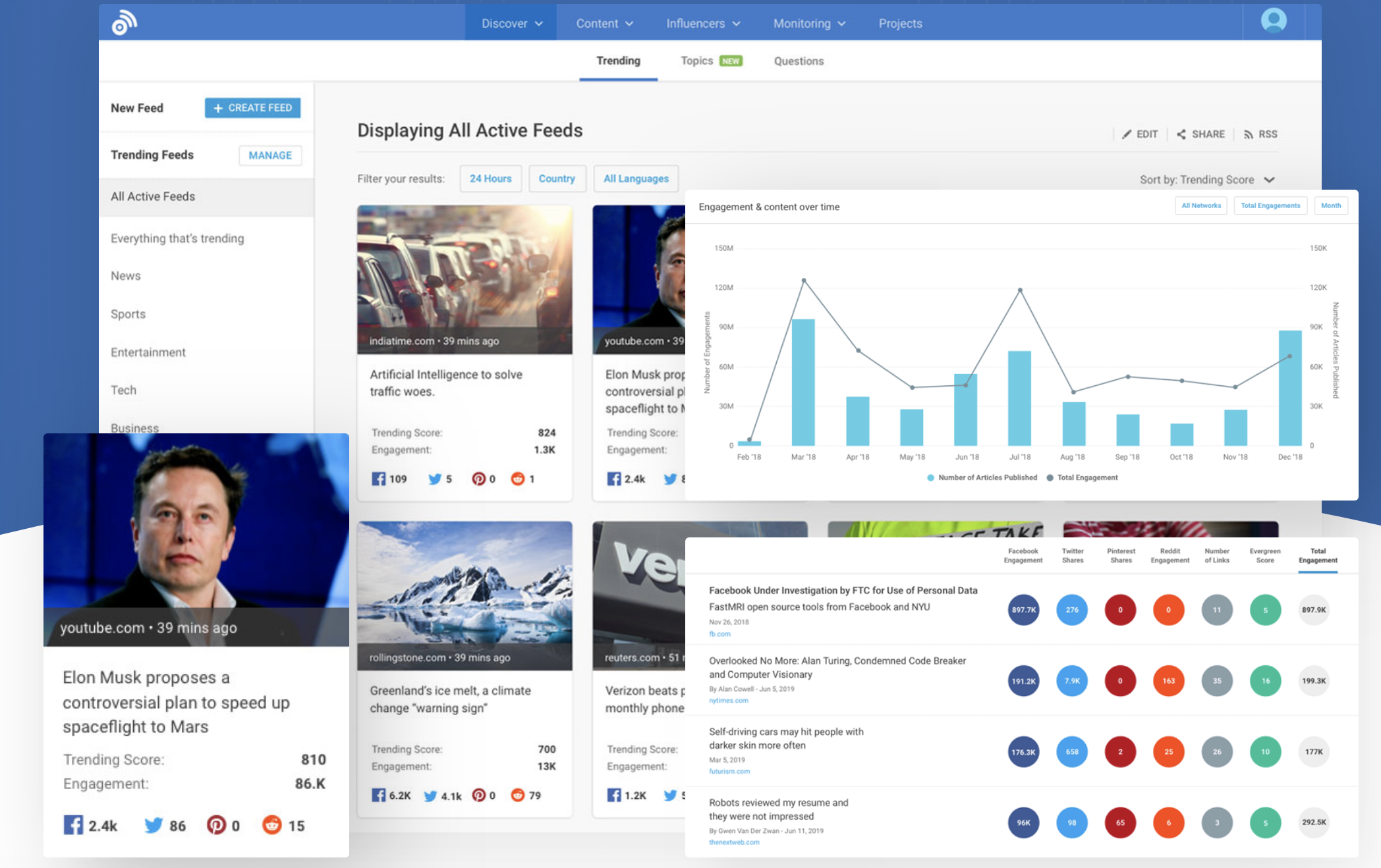
Buzzsumo is a tool that lets you find out what content is performing best across social media platforms. By using Buzzsumo you can gain valuable insights into what content you should create and what topics to target to get the most traction, engagement, and visibility.
There are four key components of the BuzzSumo platform.
Discovery: This area allows you to view content that is trending across social media platforms in different categories. Each piece of content has a trending score and engagement metrics for Facebook, Twitter, Pinterest, and Reddit.
Research: With this part of the tool you are able to search for top-performing web content, then analyze and compare items based on filters you apply.
Influencers: Buzzsumo allows you to find social media influencers in your target market to get the word out. These influencers may be another good way to promote your content and brand.
Monitoring: With this part of BuzzSumo you can easily track trends and stay on the pulse of popularity. You can create alerts to monitor mentions of brands and keywords as well as track the previous month’s performance.
You can try BuzzSumo for free with a 7-day trial. You are not required to provide billing information for the free trial, so there’s absolutely no risk. BuzzSumo pricing starts at $99 per month or $79 if paid yearly.
Buffer
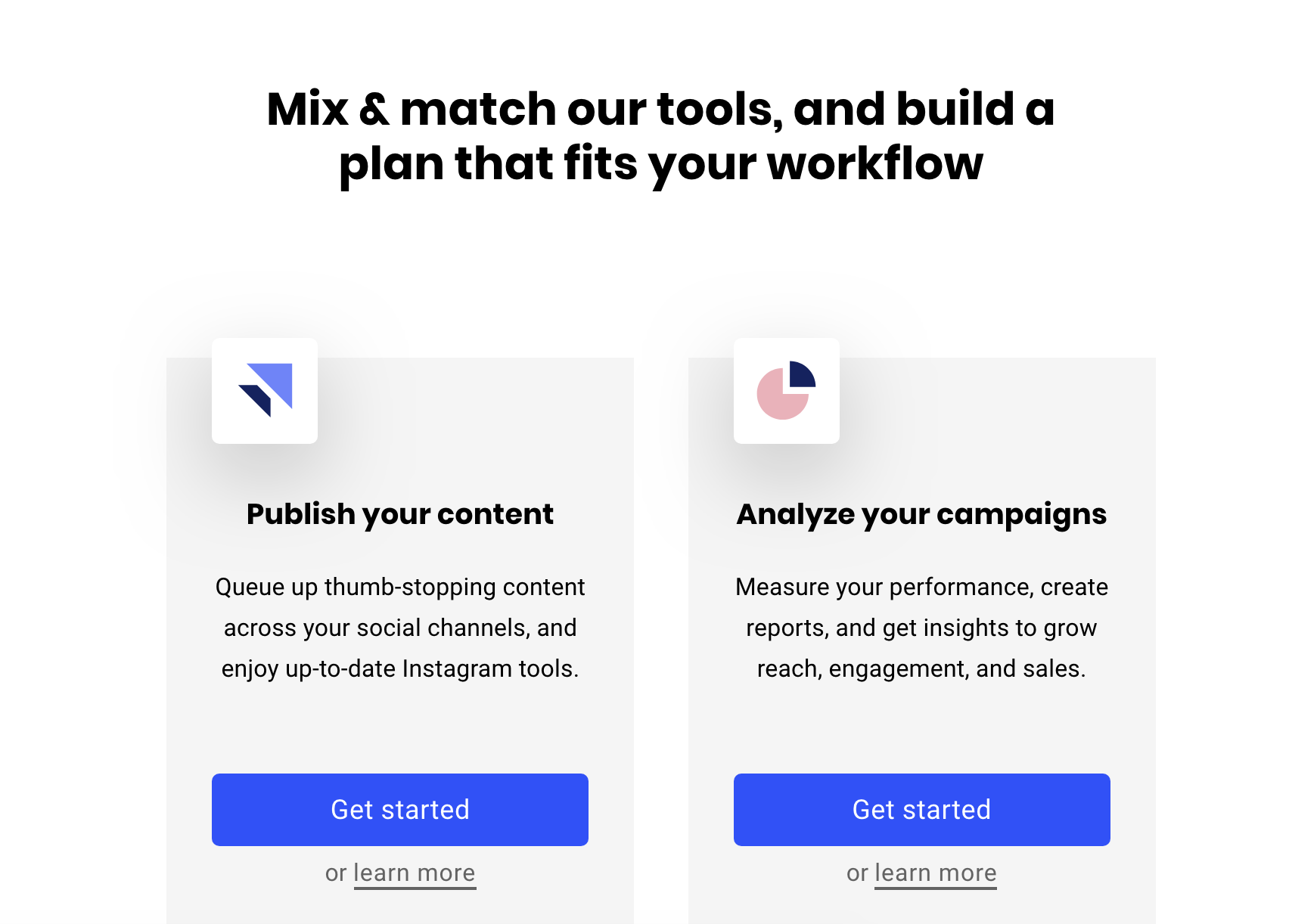
Buffer is a tool that allows you to schedule your business posts on social media platforms so that they go out at times when they are likely to get the most engagement.
This tool also includes tools and reports to measure the performance of your content, giving you insights on how to better reach your target audience and grow your business. It covers Instagram, Facebook, Twitter, LinkedIn and Pinterest. LinkedIn is a particularly good network for B2B companies.
Buffer offers a 14 day free trial with no credit card required. Paid plans start at $15 per month for one user and there is a 20% discount if you choose to be billed annually.
Later
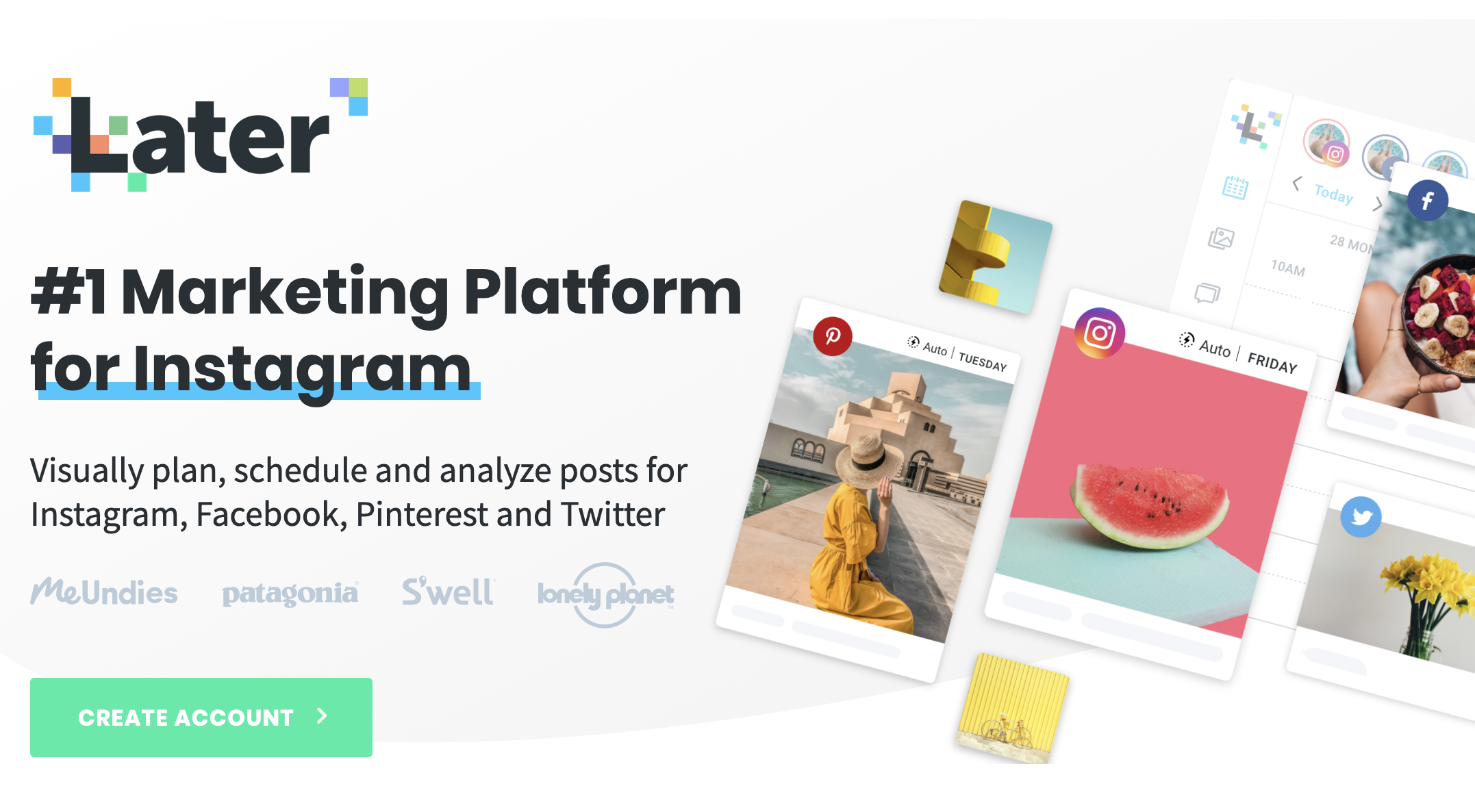
Later is a platform similar to Buffer, but mainly for Instagram. It offers scheduling options for posts on Instagram, Pinterest, Facebook and Twitter.
You can create a Later account for free, with no credit card required and for now, you are able to use a free account indefinitely. Free accounts are limited to 1 profile per social platform and 30 posts per social platform per month.
Paid plans start at $7.50 per month and offer more posting power per month. Later’s starter plan for small businesses allows two profiles per social platform, 250 posts per social platform, and is $16 per month.
AgoraPulse
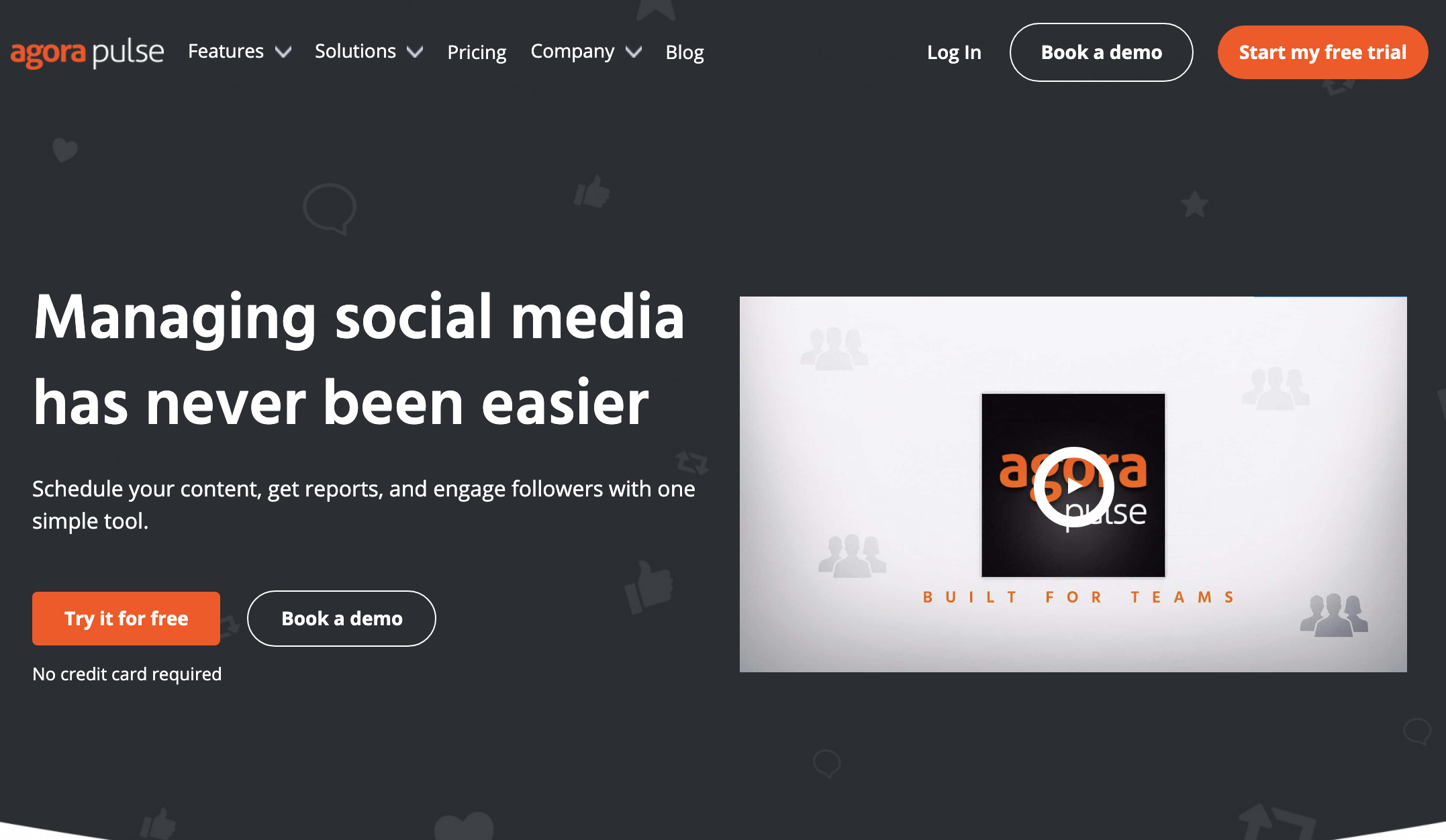
AgoraPulse is a social media management tool that allows flexible scheduling of posts on Facebook, Instagram, Twitter, YouTube and LinkedIn. It also handles all your social media mentions, DMs and inboxes so you never risk missing an important message, comment or conversation.
Reporting tools are available as well so that you can measure the engagement and effectiveness of your content strategy. These reports can be exported with one click.
AgoraPulse also allows real-time collaboration with your team to keep things moving quickly. You can also label and track your company’s social media followers, add internal notes and follow the conversation history of each user.
You can sign up for a 28-day free trial of this comprehensive and user-friendly tool. After the trial period, plan prices start at $79 per month.
Email Marketing Tools
BEE
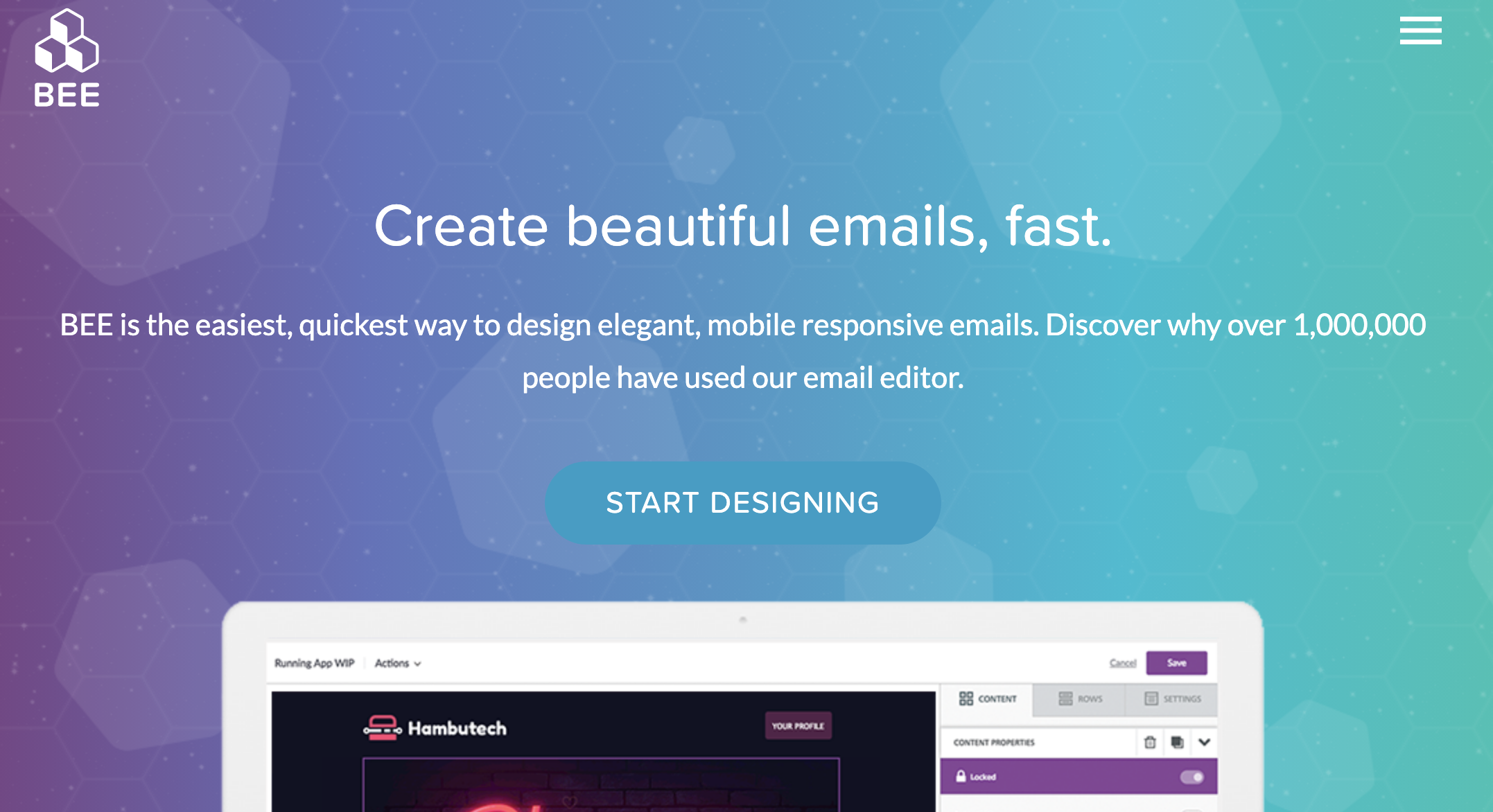
BEE is an email design tool for businesses. You can start with a dynamic template or design your own with the drag and drop tools. This tool helps you create elegant, professional, mobile-responsive emails even if you don’t know any html code.
Emails constructed using BEE are designed to have more emails opened and more clicks from within them. The user interface allows email designers to save time without cutting corners.
You can use the BEE drag and drop editor for free or sign up for BEE Pro, which offers many more features. BEE Pro starts at $25 per month.
MySignature
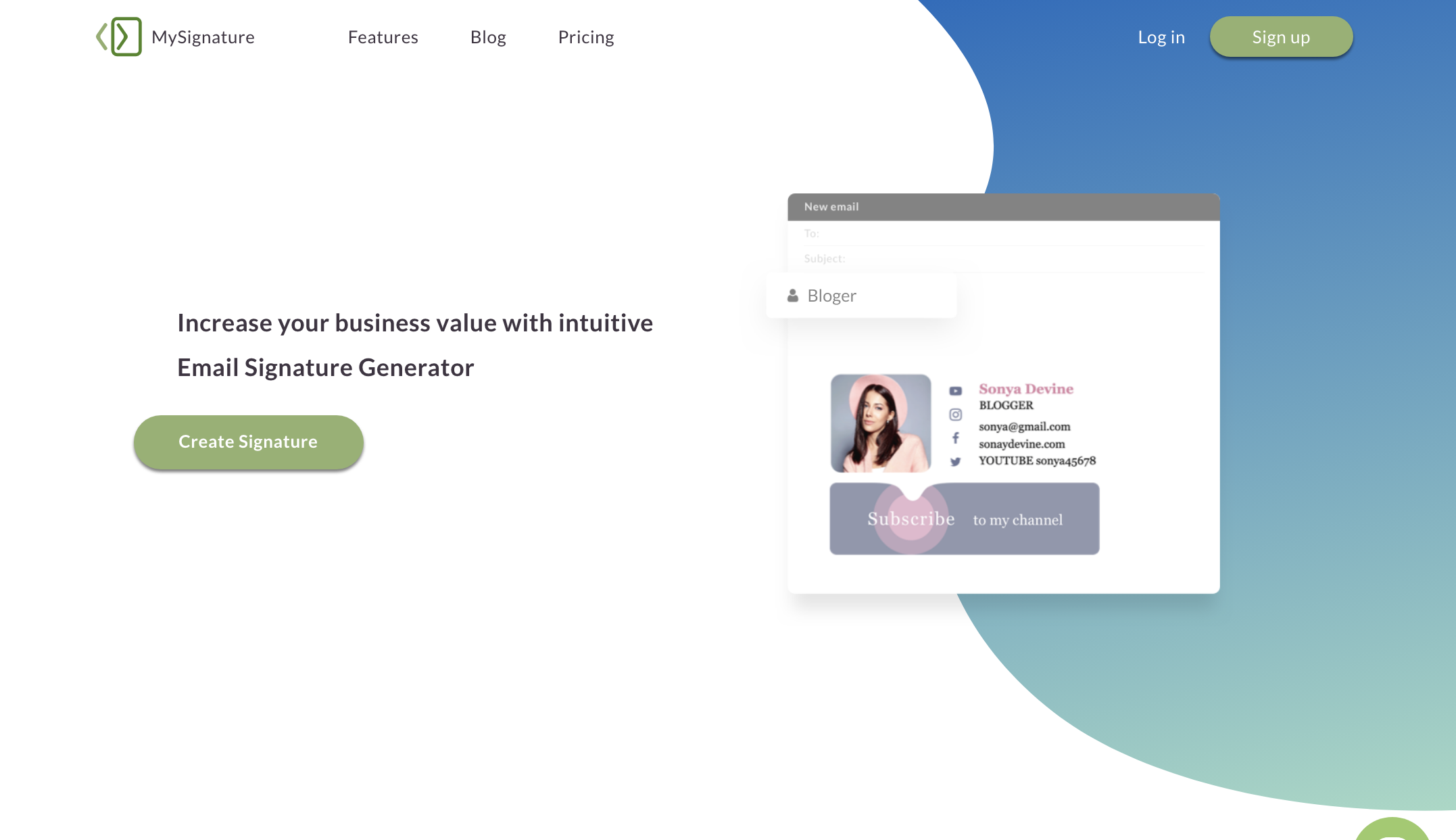
MySignature is a tool that generates a professional email signature block. A professional email signature is an important part of branding your business online. It should be visually appealing and include your business name, your name and title, a phone number, email address, web address and social media profiles, giving your customers many easy ways to get in touch.
Pricing for this tool starts at $4 per month and you can save up to 30% by opting for yearly billing.
Never Bounce
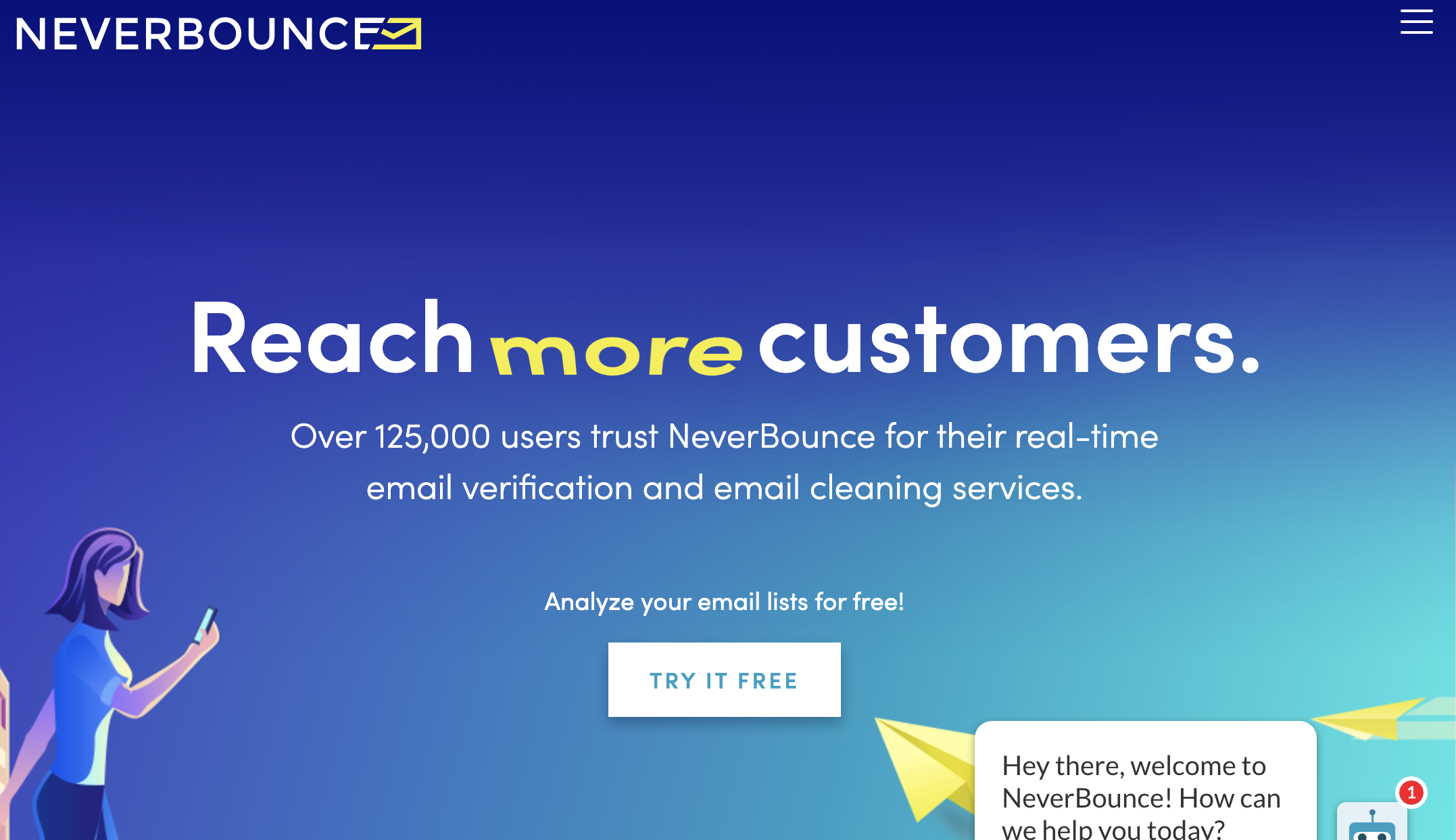
NeverBounce is a tool used to verify email addresses. It analyzes email lists and cleans out email addresses that are not valid. It guarantees that 99.9% of your emails will be delivered.
This tool can also integrate with other email tools to make sure you are not wasting time and resources sending out emails that will never reach potential customers. When your email list is clean, it is much easier to determine the ROI of campaigns and make adjustments to improve your open and click rate.
NeverBounce is priced so that you only pay for what you use. The price per email verification ranges from $0.003 to $0.008 depending on the volume. The tool can process 10,000 email addresses in between two and ten minutes and have a 100,000 email verification job done with your clean list ready to download in about 45 minutes.
Hemingway App
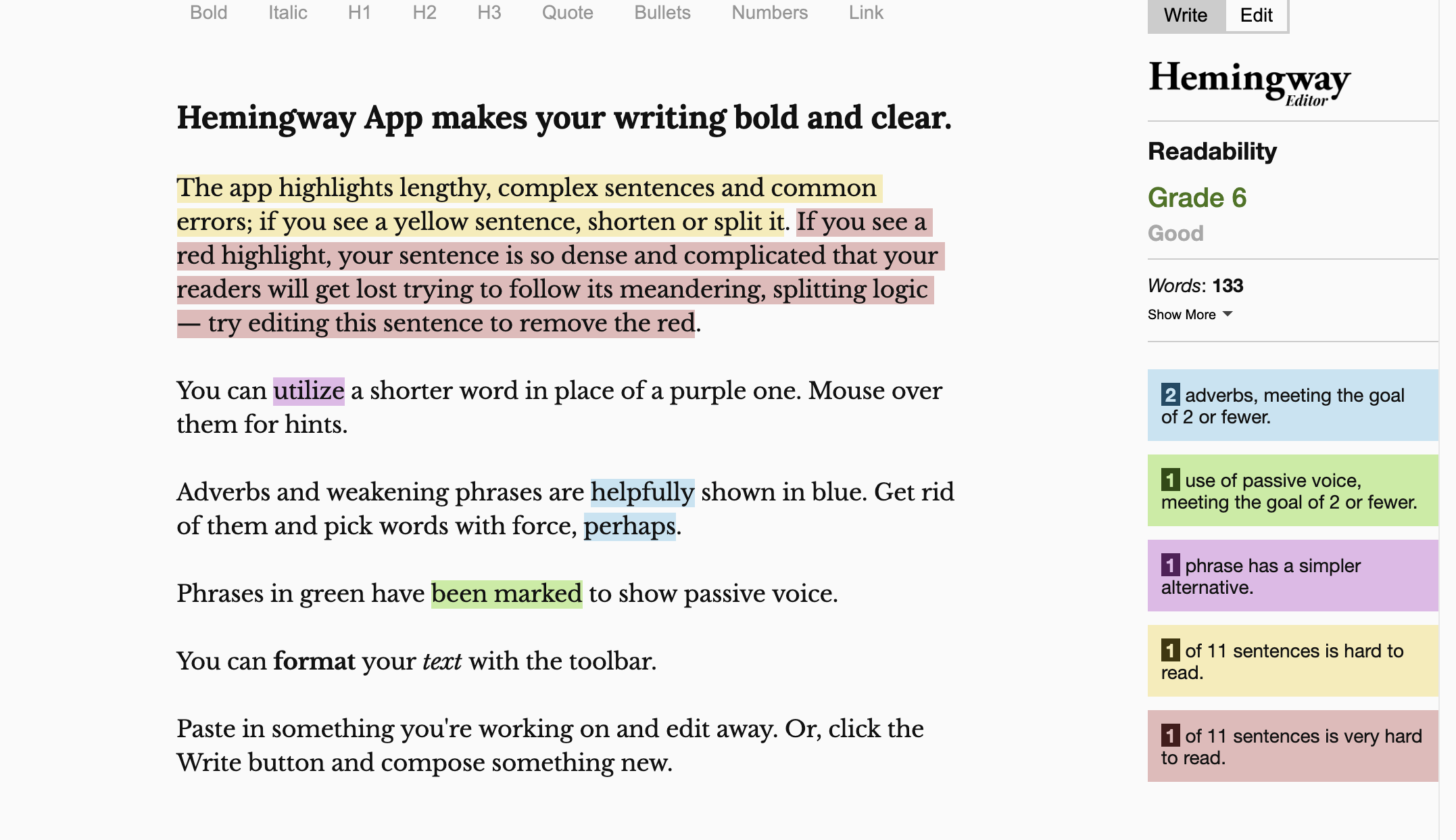
The Hemingway App is a useful tool to check your copy before publishing or your email text before sending to make sure your points are bold, clear and concise.
This tool highlights common grammatical errors and makes suggestions on how to correct your text to be more easily understood by the reader. Errors are color coded so that you’ll know at a glance if you are being too wordy, illogical, or sound too weak or passive.
The Hemingway Editor is free to use and a great tool to improve the readability and effectiveness of your email text.
SEO Marketing Tools
SEOQuake

SEOQuake is a free plugin for your web browser that provides you with a wealth of SEO information as you browse. This plugin can be customized to suit your needs within the settings. It is available for Chrome, Firefox, Opera and Edge browsers.
With SEOQuake installed, your browser can now provide you with organic search data, conduct SEO audits, create keyword density reports, analyze internal and external links, and check social metrics.
This tool can help you find and analyze competitor sites quickly. You can search for keywords to see which pages rank well and on which platforms. It gives you many data points and breaks it down all in one spot, which saves hours of manual research.
Google Webmasters
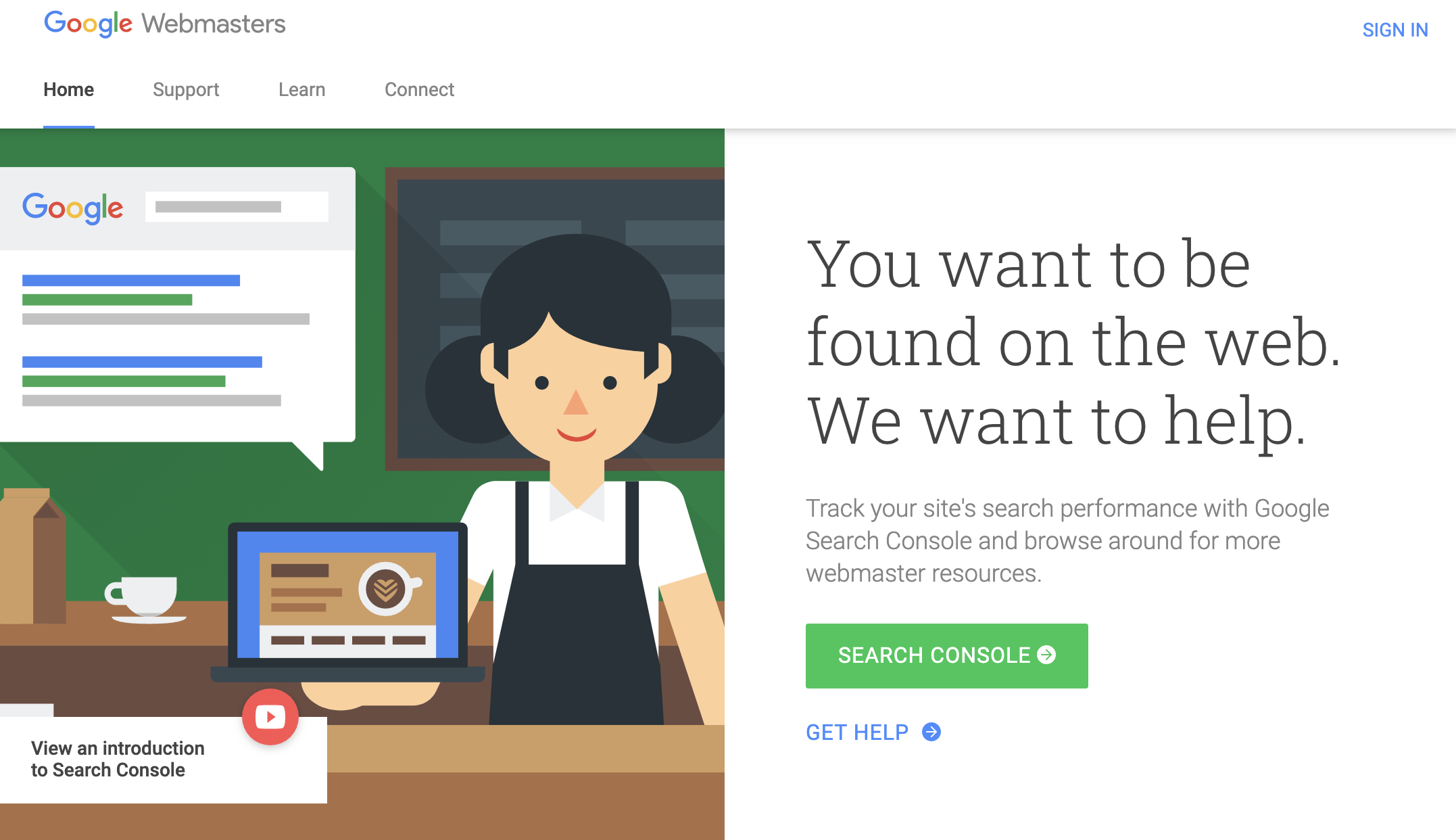
Google is where the large majority of web searches originate and it wants to help you do well. A Google Webmasters account is free and allows you to track your website’s performance on Google through the Google Search Console.
Google search console can notify you if something is wrong with your website, making it unable to be crawled or indexed in the search engine. It also provides a large number of resources designed to resolve any issues you may have. You can test your site from within the console to make sure all issues are resolved.
Google Webmasters is also full of great information on how to make sure your content is of high quality and useful to users who search. There are courses you can take and guides to read on making your site extremely search-friendly.
Pingdom
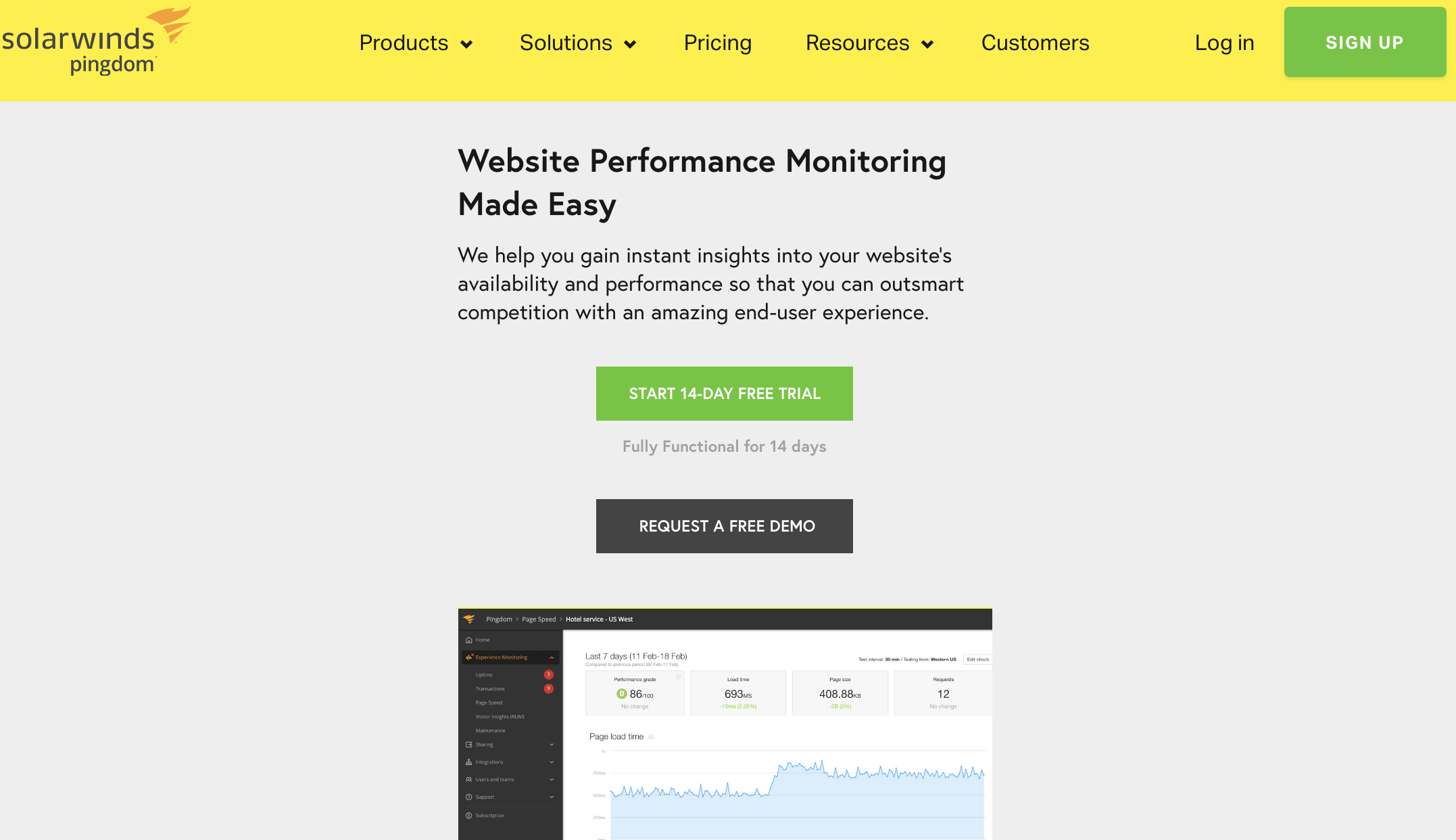
Pingdom is a tool to monitor your website’s performance to make sure it is up and working properly for your customers.
This tool offers synthetic monitoring, which simulates visitor interaction with your website and alerts you if something goes wrong or slows down. It tests uptime, increase page speed and tests transaction possibilities on the site to ensure the customer experience is reliable.
It also offers real user monitoring in real time and collects data about the visitor experience on the site including which browser or device used and geographic location of the user.
Broken pages can harm your business and cost your company leads and other business opportunities. Google also frowns upon bad user experience, so it’s crucial to keep your site in good working order. Pingdom offers website monitoring starting at $10 per month.
SEMRush

SEMRush is a comprehensive set of over 40 tools to help you audit and analyze websites, research keywords, track SERP positions, investigate competitors, examine backlinks and track progress. It is a very complete SEO toolbox for webmasters.
Some features of SEMRush are free to try, such as the 100-page website audit and paid plans start at $99.95 per month.
Advertising Tools
Outbrain
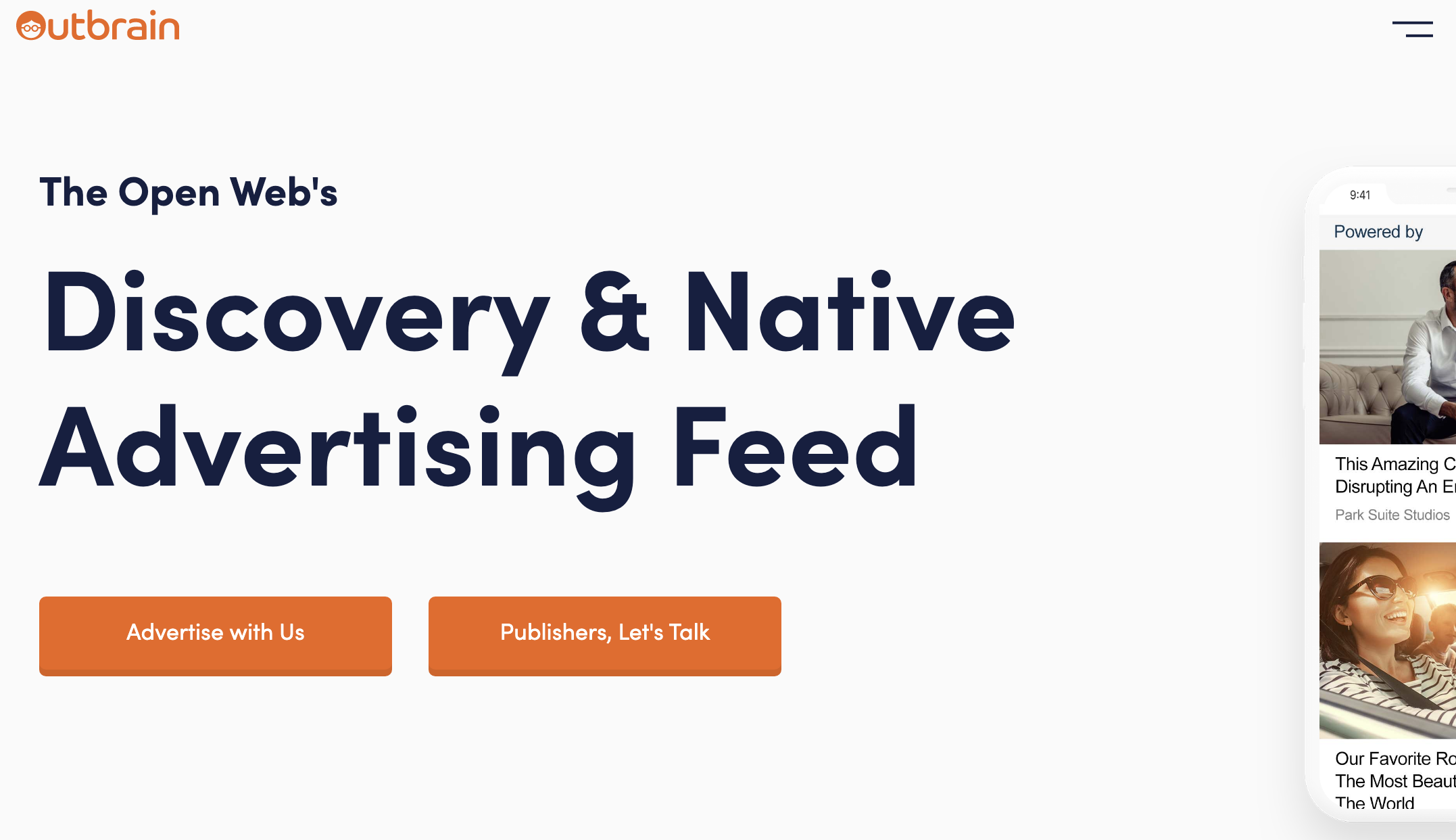
Outbrain is a native ad delivery network that displays ads on big media websites. It delivers ads to 1.3 billion people worldwide in over 55 countries. Native ads are five times more visible than banner ads and deliver potential customers that stay on your website three times longer than visitors who arrive through banner ads.
Native ads on Outbrain are a blend of images and text that are published across its premium publisher network. There are over 30 targeting options so that your ad will reach the intended audience.
Outbrain runs on a Cost-Per-Click (CPC) pricing model, so you are only charged for visitors you receive, not per ad impression. You set your campaign budget and the amount you are willing to pay per click.
AdRoll
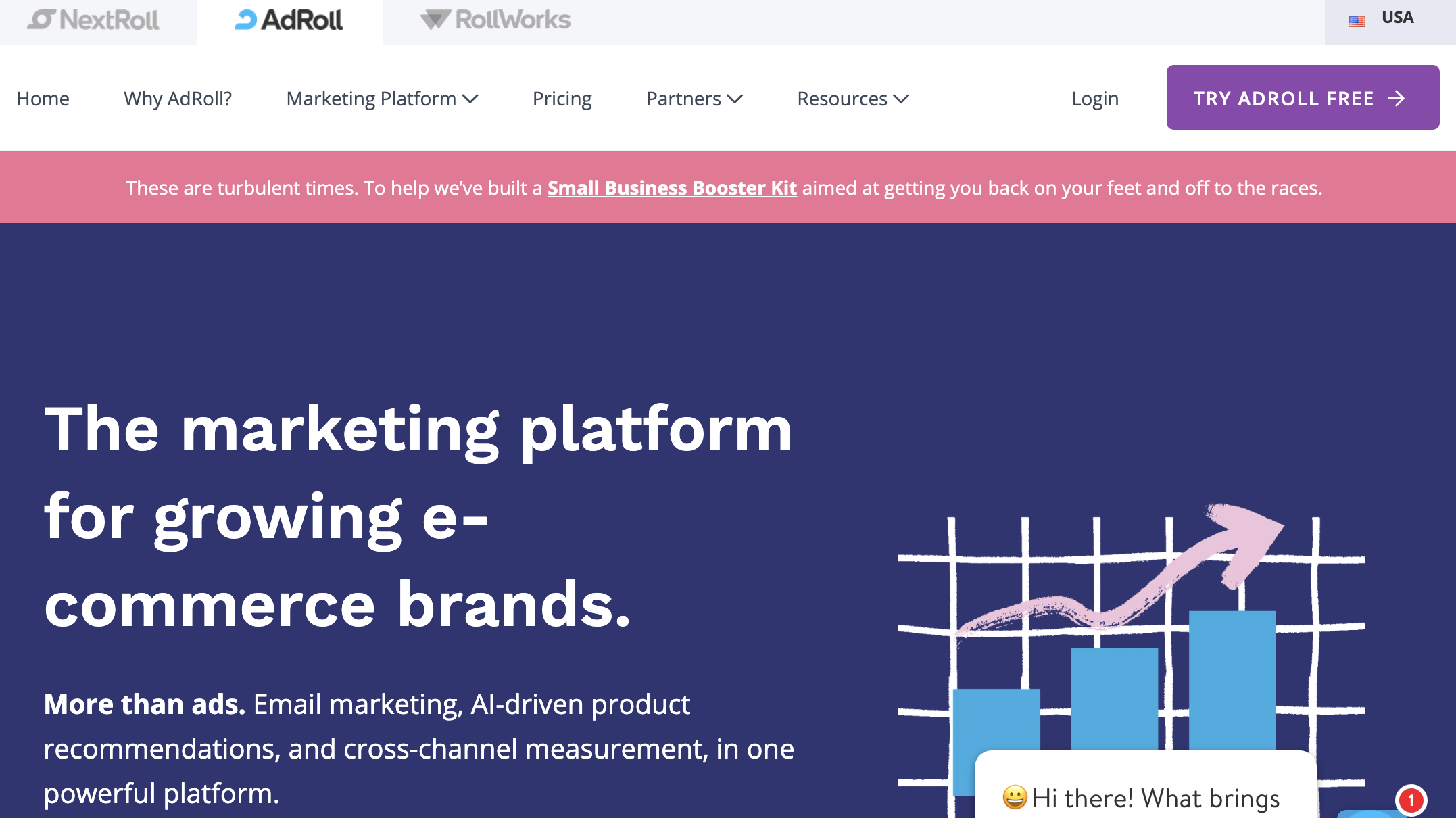
Adroll is also a native ad delivery platform. The company points out that traditional methods of online advertising typically fail to engage millennials, who spend $200 billion per year. However, native ads are a type of advertising they tend to respond to well.
The company has in-house designers to help create the best and most targeted ads for your brand. Dynamic ads produce a higher ROI and get two times more clicks than static ads. The cost is also 50% lower than static ads, so it’s a no-brainer here.
Answer The Public
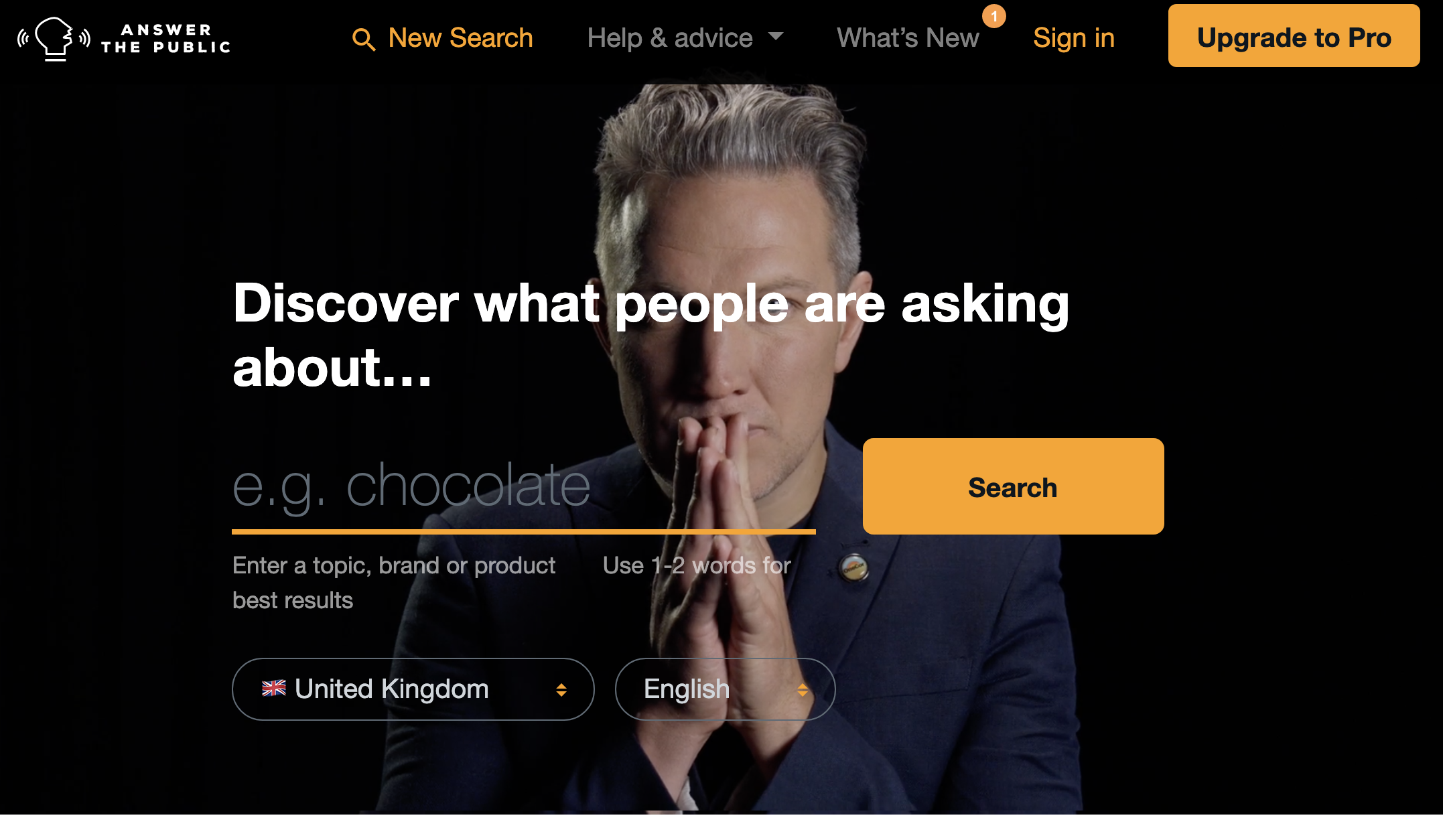
Answer The Public is a unique tool that shows you what questions searchers are asking. This tool taps into autocomplete data from Google and other search engines to show you all of the useful questions and phrases related to your keywords.
This tool can give you insights into what content, products and services your potential customers are searching for. This allows you to understand your audience better and answer questions you may not have thought of yet, but that others are asking.
Answer The Public is free to use for a limited number of searches or $99 per month for unlimited searches and access to pro features. Annual subscriptions are $948, which allows you to save $20 per month by paying upfront.
Google Ads
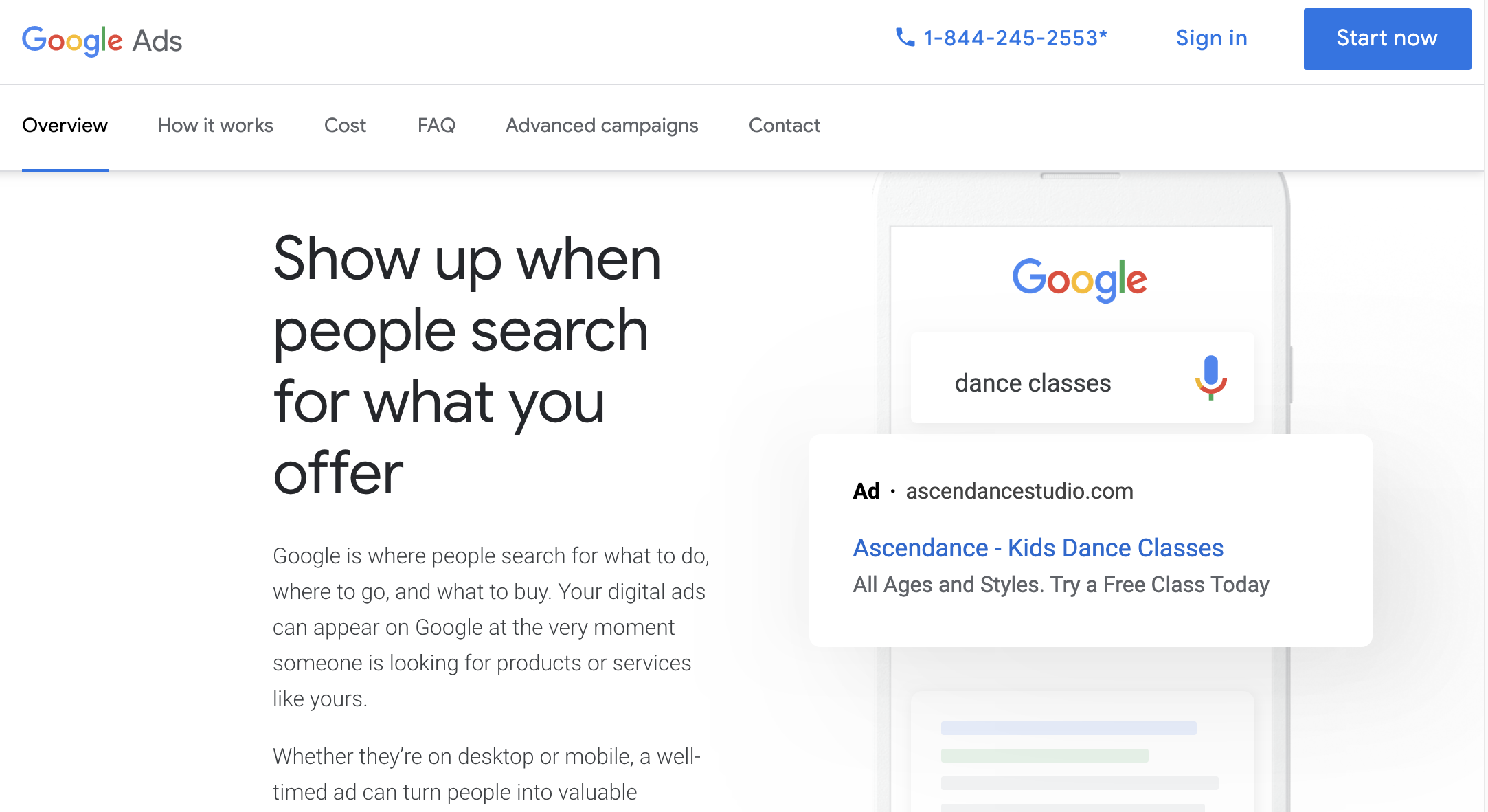
For some keywords, the only way to get to the top of the SERPs is to use Google Ads. To use Google Ads, you set a budget that works for your business that can be paused or adjusted at any time.
To get started, you let Google know what your goal is, whether it is to increase calls to your business, foot traffic in your store or more shoppers on your website. Then you can choose your ad coverage, whether you want to target local consumers or attract traffic worldwide. After that you create your ad and set your budget cap and set the ad live. Google will then display your ad on relevant search pages. You only pay for results.
Google will provide you with tips, insights, reports and ongoing reports to help you track your progress.
Productivity Tools
Trello
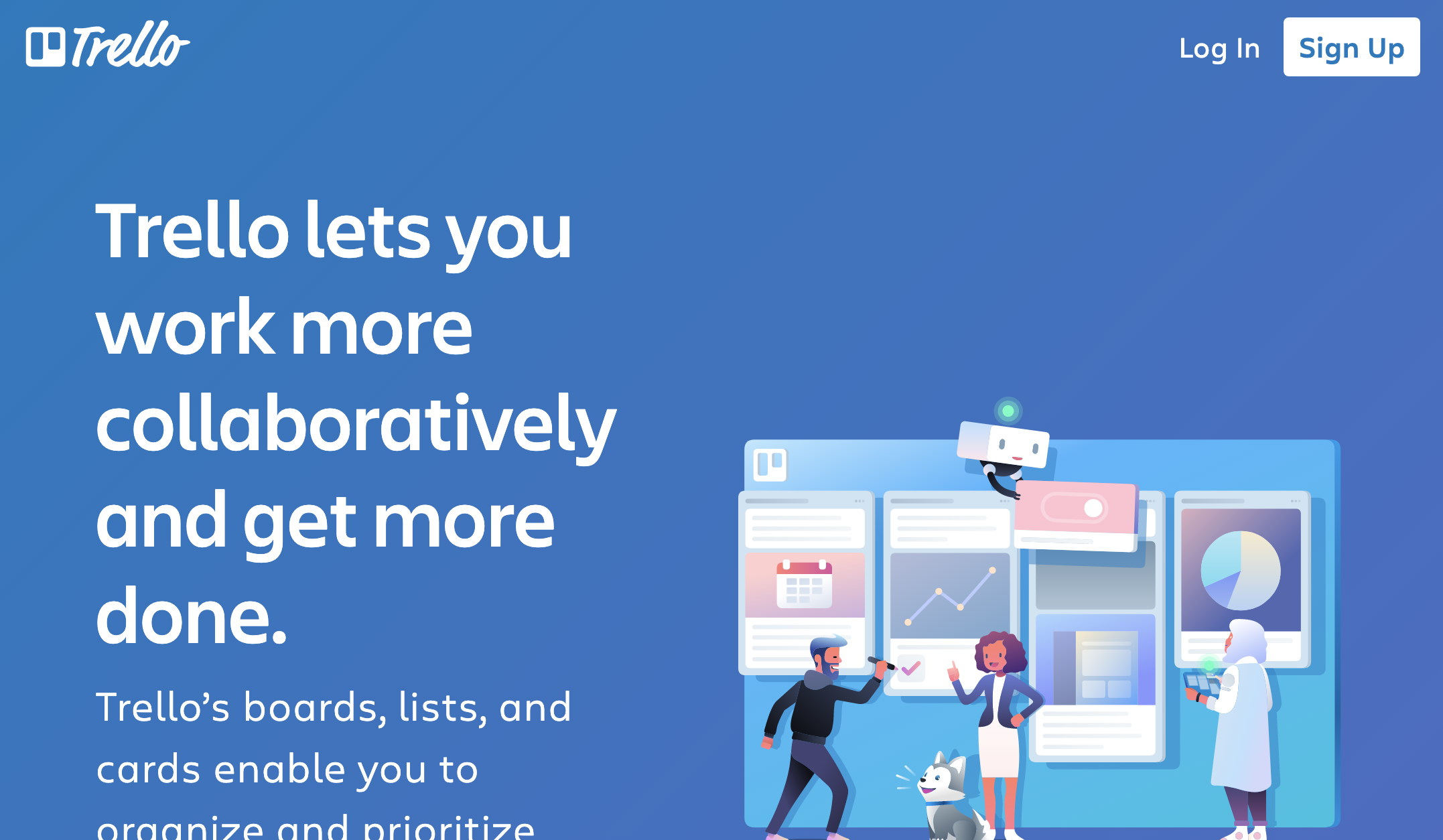
Trello is a collaborative tool to increase productivity. It features built-in workflow automation to eliminate clutter, perform tedious tasks and help keep your whole team on task.
You can use Trello cards to organize tasks. Details, lists, comments, due dates and other information can be added to each card so that the information is available at a glance.
Many other apps that your team already uses can be plugged into Trello to make all of your tools more powerful. And Trello is free to use.
Slack
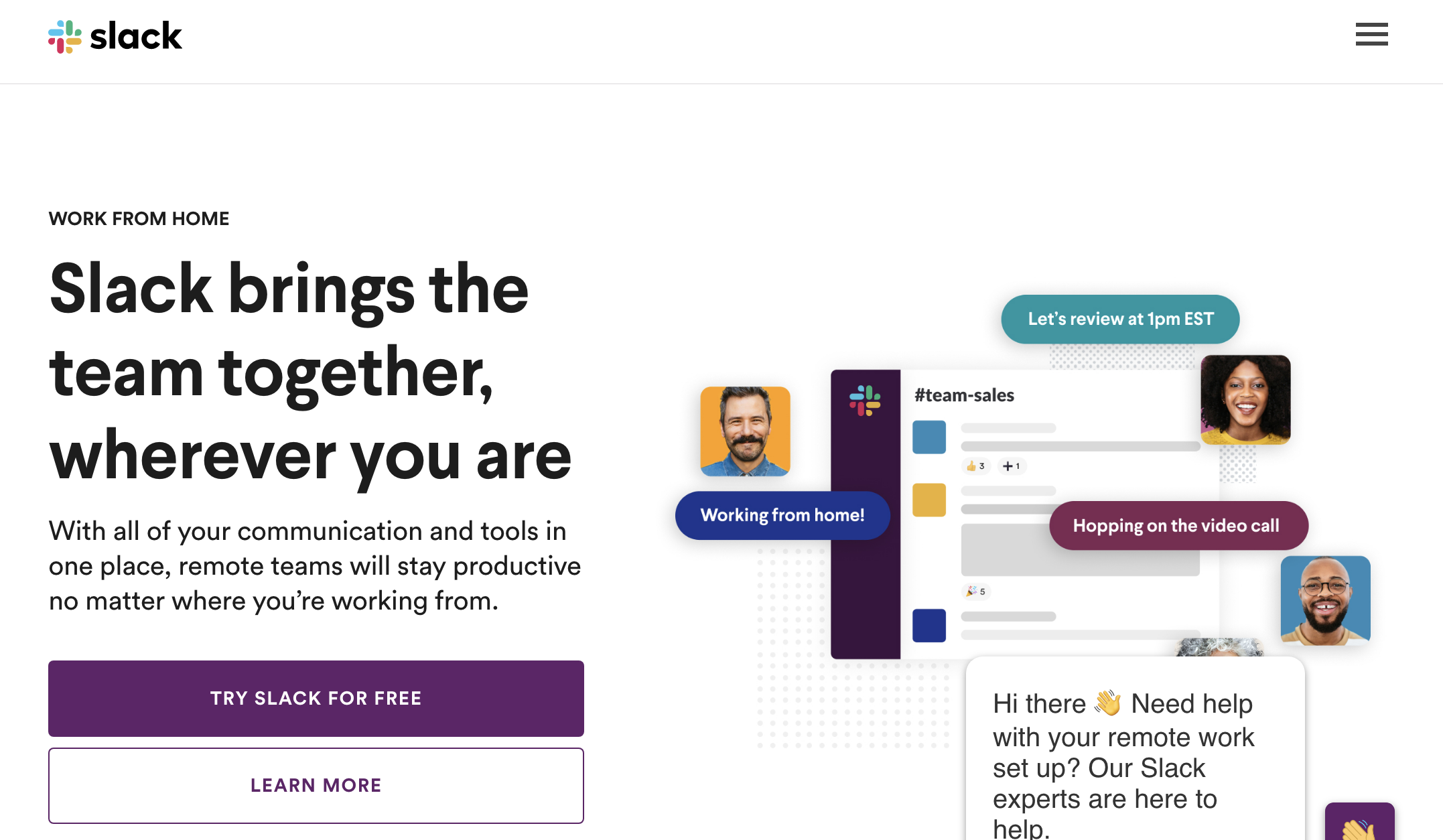
Slack is a tool that can bring all of your team communication and tools together in one place. It can take the strain off your inbox and allow you to organize conversations into searchable channels.
Slack can help your whole team get in the loop and receive information they need in a clear and organized way. It has quickly become a staple in the age of working from home. It offers chat and videoconferencing and also integrates with other productivity apps your team likely already uses.
Small teams can use Slack for free and larger businesses can unlock more features starting at $6.67 per month.
Time Doctor
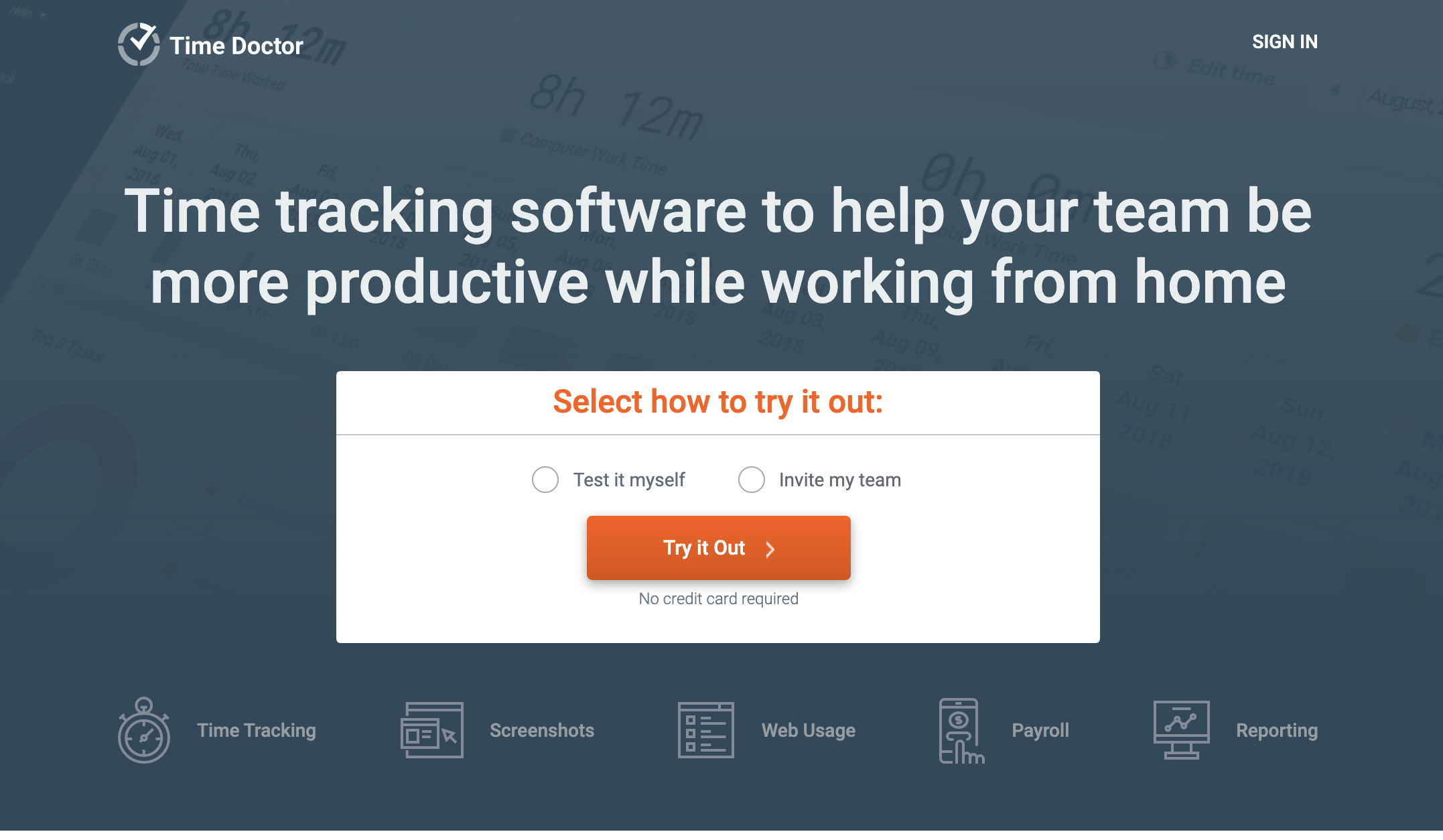
Time Doctor is a tool to track time management and productivity. It allows team managers to see how much time remote workers spend on work and how much break time is taken. It can automatically take screenshots to track activity and provide detailed reports, including web and app usage, and time sheets.
Aside from keeping an eye on how much time a remote worker may actually be wasting, Time Doctor can also track time on projects for clients and can process billing and payroll.
Time Doctor offers a free trial with no credit card required.
UberConference
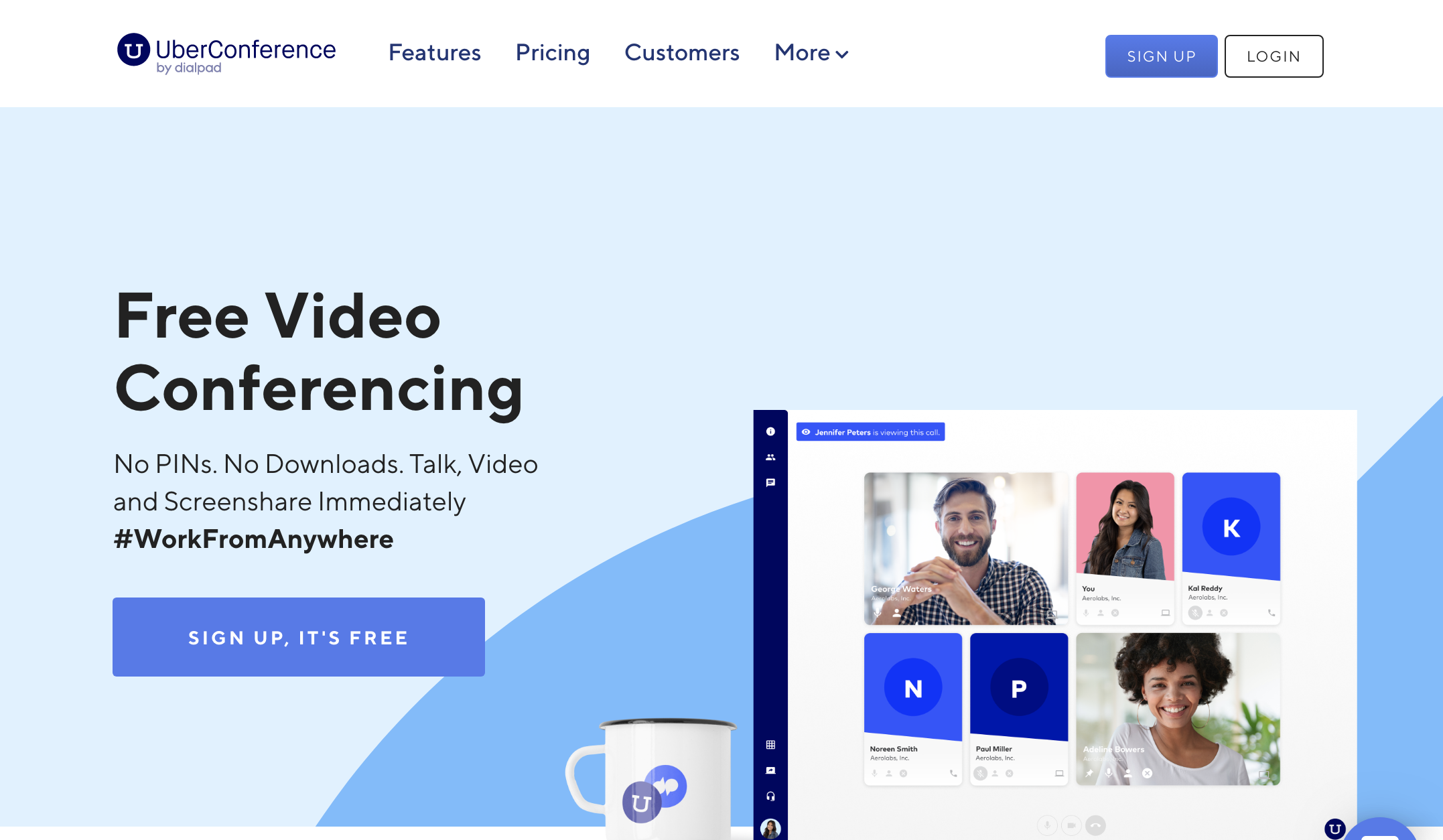
UberConference is a video conferencing tool that requires no downloads or PINs. It allows users to talk, video chat and screenshare.
This tool has built-in AI technology that provides transcripts of meetings that are searchable.
UberConference is free and an upgraded UberConference Business version is available with even more features for $20 per month or $15 per month if billed annually.