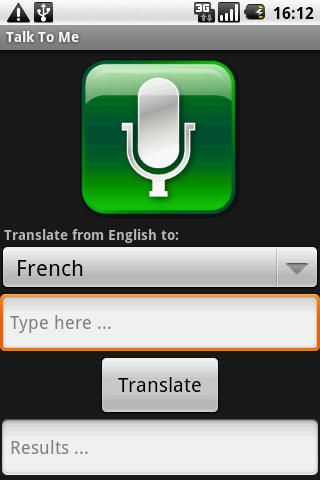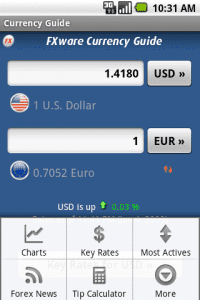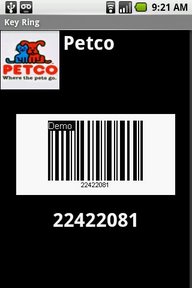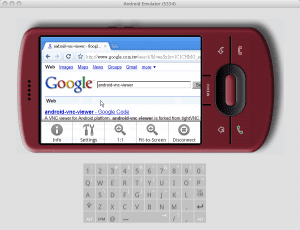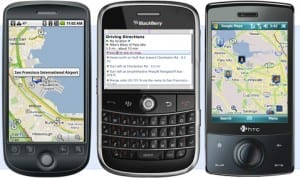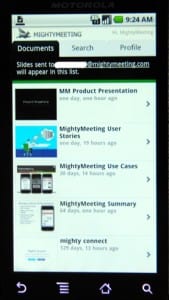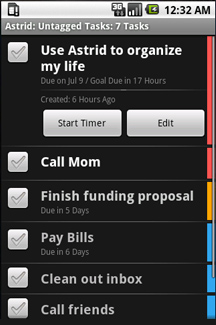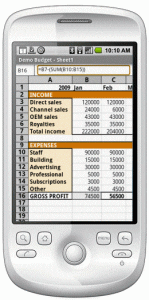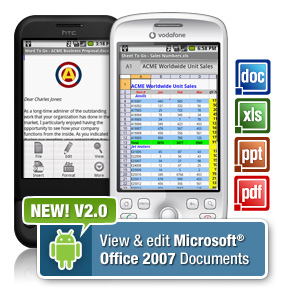Have you decked out your Droid with business apps yet? If not, take heed: Google Android phones still have a ways to go in terms of business functionality. But there are a few promising apps already. Here are some of the best Android apps for business we could find.
While the apps below are good, expect to see many improvements from developers in the coming year.
25. Phonebook
Manage your contacts through this slick app, which lets you see missed calls, unread emails, text message, and upcoming birthdays by contact. Also lets you upload a photo of your contact. Handy if you have trouble keeping your contacts straight.
24. Sprite Android Backup
![]()
Image: Androidzoom
Prevention is the best medicine for system health. Back up and restore your system using this comprehensive $5 app.
23. Google Voice
Use a unique phone number for this VoIP service. It transcribes your voicemails, gives you free text messages, integrates with your phone’s address book, and offers cheap international calls. Like Skype, but Googlified.
22. Cab4Me
If you’re a business traveler, this free app, which finds cab companies near your GPS location, can help keep you out of a jam. Cab company listings include user reviews and contact information.
21. The Weather Channel
This handy app offers the kinds of in-depth forecasts you would expect from the Weather Channel. Features include live video. The app automatically updates your location through your phone’s GPS.
20. Astro File Manager

Image: HTCpedia
An app like Astro’s is essential for keeping your machine healthy. This free program keeps your files and system performance in check. It backs up your apps to a memory card, lets you see what processes are running, how much memory your systems is using, and CPU usage.
19. Stocks
This free app piggybacks on Google Finance data to show you quotes and trends. Covers markets around the world.
18. Talk to Me
An excellent travel survival tool. Say something in one language, and it talks back to you in another. Current languages include English, German, Spanish, French, and Italian. Best of all, it’s free.
17. Greed

Image: Droidapplications
Greed lets you read your RSS feeds without opening a browser. Stay up on news, blogs, and your industry quickly and easily.
16. TripIt
If you’re a frequent traveler, TripIt is your friend. It organizes flight, hotel, restaurant, and other itinerary information in an easy-to-read form. Also helps you find and contact places on the road through directions and contact info.
15. Currency
Currency converts more than 160 currencies using real-time foreign exchange rates. Comes with a tip calculator and, if you’re into forex trading, trends, charts, and news as well.
14. Seesmic
Possibly the best Droid app out there for Twitter users. Timelines organize your tweets; you can also save them as drafts and arrange notifications. There’s more. Seesmic is video and image-capable, shortens URLs, spellchecks, and supports multiple accounts.
13. Key Ring
Scan your gym, grocery store, or other membership card into your Droid. Key Ring stores each card’s barcode in a drop-down menu. Scan the barcode directly from your Droid the next time you go shopping or do any other activities requiring a card.
12. VNC Viewer
Stay leashed to your desktop with this handy app. It lets you safely log in and connect to a remote machine, so that you can make easy little changes without actually storing anything on your smartphone.
11. Google Maps Navigation
Possibly the best map app out there. Search by talking to the app. Or enter a landmark, business name, or other vague criteria, and Google Maps will generate results. Includes live traffic data, satellite view, street view, and turn-by-turn navigation. This app comes with Droid 1.6 models and higher.
10. Cashbook

Image for Droid not available. This Cashbook for iPhone image is from Appolicious.
This expense tracker lets you easily enter and track your business expenses. It also tracks your weekly and monthly balance. Comes with password protection.
9. ActionComplete
If GTD (Getting Things Done) and the Four Quadrants of time management are part of your daily vocabulary, ActionComplete is made for you. It’s a project management-style to-do list app, which lets you group tasks into actions, schedule actions to be taken by others, prioritize projects, tag actions, set reminders, and more. Bonus: It’s free.
8. MightyMeeting
MightyMeeting acts like a remote control for your PowerPoint presentations. Upload your presentations to MightyMeeting, tag them for easy retrieval, and deliver your presentations through your Droid. You can invite others to see your presentation and edit it, too.
7. Astrid
This clean, easy-to-use to do list is a classic. Astrid, which is free, offers you reminders, checklists, tagging, and priority setting functions. You can backup your lists to RemembertheMilk.com, a free online to-do list application.
6. Spreadsheet
This versatile, XLS-compatible spreadsheet gives you 100 spreadsheet functions. They include searching, sorting, and formatting. You can also view, edit, and send attachments through other applications like Gmail.
5. AK Notepad
Take notes on your smartphone, make to-do lists, and put up reminder alarms with this easy-to-use notepad. You can email or SMS your note, as well as search notes by title. Simple, fast, and often indispensable.
4. mShare
mShare is where FTP and chat meet mobile. The app lets you transfer or exchange files to and from your computer and other mobile devices. It also works for any size file, as well as contacts and data storage.
3. GDocs
GDocs lets you take your Google docs anywhere. Create or upload your documents on Google Docs, then review them in micro format on your Droid phone.
2. Documents to Go
View and edit your Microsoft Office documents, PowerPoint included, through this $30 app, which also does PDF. The free version will do Word and Excel only.
1. Locale

This smart app uses GPS, WiFi, and cell signal to adjust your phone settings based on where you are, and when. It will automatically turn itself off in meetings and movies, remind you to charge the phone when battery runs low, and more. There’s no better way to have your phone take care of itself.