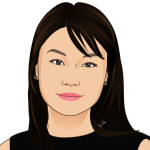We’ve spent quite a bit of time recently examining Point of Sale (POS) systems for small businesses and one of the best that we’ve encountered is TouchBistro which is a specialist solution for the catering trade. It’s a great solution for restaurants, cafes, pubs, bars, etc.
Why Did We Choose TouchBistro?
There are a number of factors which led us to make TouchBistro our top pick and they include:
Reputation
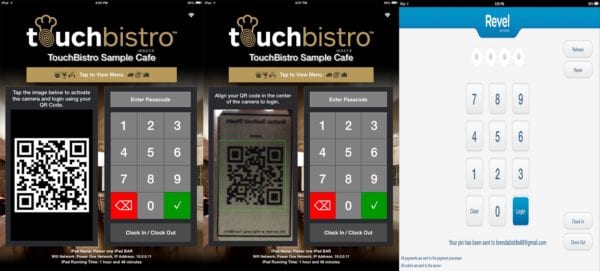
TouchBistro is a relatively new entrant to the POS market having only established in 2010. However, this shouldn’t deter you from looking at the company which has the financial backing of Alex Barrotti who has a proven track record of creating lasting and profitable businesses online and it has customers in over 34 countries where it is the top-rated and grossing food and beverage app on iTunes.
Value for Money
TouchBistro is good value for money. It costs as little as $69 a month for a single terminal and up to $399 a month for unlimited terminals. It’s perfectly OK to use TouchBistro with just a single iPad and a cash register on the premises and that means that you don’t need to invest a small fortune in POS hardware. Given that the cost of hardware can run from $1,000-$2,000 per terminal; that’s a significant saving.
The monthly fee allows access to all of TouchBistro’s features so you won’t have to pay to unlock functionality that your business needs. The fee also includes all you can eat customer support and we think that’s vital in a business critical system like POS.
Ease of Use and Functionality

TouchBistro is built with food businesses in mind and that means its feature set is solely focused on those kinds of business. It’s not the right solution for a retail store for example. However, for those in the food business – the focus means that the product is highly functional and very easy to use straight out of the box (so to speak).
The functionality that we found particularly important includes:
- Automated pricing – if you like to run happy hours or daily/weekly promotions you can configure TouchBistro to recognize the time and automatically apply discounts which saves your wait staff from running for the calculator to work out what the bill should be.
- Bar tabs– you can use TouchBistro to read a customer’s card details so that they can run a tab while you’re secure in the knowledge that you will be paid for that tab. You can also keep the customer’s name on file so that you can better personalize communication with that customer.
- Bespoke ordering – if people want something off-menu which is easy for you to fulfill; there’s a bespoke ordering facility that allows you to communicate their requirements with the kitchen. It’s also worth noting that you can run reports on bespoke orders to get insight into trends that are occurring and start to tailor your offerings to those trends.
- Bill management – large groups that want separate bills aren’t a headache with TouchBistro which allows you to quickly divide a bill by the parties who ordered them. Allocate drinks, food, etc. to a particular seat and splitting a bill is a straightforward task.
- Cash register function – if you don’t want to break up your service area and you just want to deal with transactions in a single location; TouchBistro can handle that which might be ideal for a diner or a takeaway
- Coded areas – you can color code different areas of the premises (such as tables or booths) which makes it easy to see at a glance where an order belongs and work out which server is responsible for the order.
- Kitchen notification – you can send orders directly to a screen or printer in the kitchen as they are taken. That saves on the shoe leather of your wait staff as well as ensuring rapid and accurate delivery of orders to the kitchen staff.
- Mobile POS – restaurants that want to eliminate unnecessary paper can give their wait staff an iPad and get them to use the system to take orders on. No more paper, no more pens, etc. and that’s a nice environmental bonus to using TouchBistro. It also speeds up the entire order taking process and ensures the kitchen doesn’t need to read bad handwriting to get a dish to the table.
- Offline functionality – if you lose your internet connection; you don’t lose TouchBistro which will keep on working and then update the central database when you get your connection back
- Reporting – as you might expect TouchBistro allows for a ton of custom reporting so that you can identify what’s what in your business from top sales staff to low selling items.
Customer Support

TouchBistro’s customer support is absolutely superb. There is 24/7 phone and e-mail support provided as standard in all their plans and that means you can get critical issues dealt with as they arise whenever they arise.
They also provide one-to-one training and that’s fairly unique. They can even develop bespoke training programs for your business (at a cost of course).
TouchBistro’s video training series is an absolute joy to use and extremely thorough in its coverage of every aspect of setting up and using the POS system. There’s also a knowledgebase, FAQs and a bunch of other documentation designed to help you use TouchBistro.
Drawbacks of Using TouchBistro
The biggest drawback of TouchBistro, from our perspective, is the lack of cloud support. That means all your data only exists in your local environment. That may sound more secure but a problem with your server can cause data loss – something that would be prevented with a cloud backup. However, you can always connect your own cloud storage to the platform if you’re willing to pay the extra cost for that service.
The other, lesser, drawback is that it’s an iOS solution only. TouchBistro doesn’t work on Android or Windows and that may be a deal breaker for some that prefer alternative hardware operating systems.